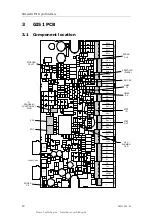Simrad GI51 Gyro Interface
8
20221594 / B
2.4
Interface setup procedure
When a compass is connected to the GI51 via Robnet, it is
required to configure the compass in the autopilot Interface
Setup Menu.
Note!
For AP50 the gyro type has to be selected under the “GI-menu”
shown in the Interface menu.
The procedure to access the Interface Setup Menu is detailed in
the respective autopilot manual.
If more than one compass is connected to a GI51, operating as
“stand alone”, the input compass will be selected at power on in
the following order: Synchro (1.priority)
→
Step
→
RGC
→
NMEA.
2.5
Offset adjustment
Without Robnet connection to GI51, heading offset adjustment
is required after power on. This can be done either by a
proprietary NMEA data (ref. page 22) or by an external switch
connected between the SEL 3 and +12V.
+12V
SEL.1
SEL.3
SEL.2
SEL.4
SEL
EC
T
O
R
TB12
The switch must be a potentional free pulse type. When pressing
and holding the switch, the heading will increase or decrease,
depending of last direction control.
The heading will increase in a slow rate for the first 2 degrees,
but change to high rate for as long as the switch is depressed. By
making a quick double press and keep the last press, the
direction is reversed and started with low rate. Single presses on
the switch changes the heading by one tenth of a degree.
The switch should be mounted in a location for convenient
operation.
Note!
Make sure that the switch is mounted on a protected area to
avoid unintended operation that will give large heading changes!
Busse-Yachtshop.de [email protected]