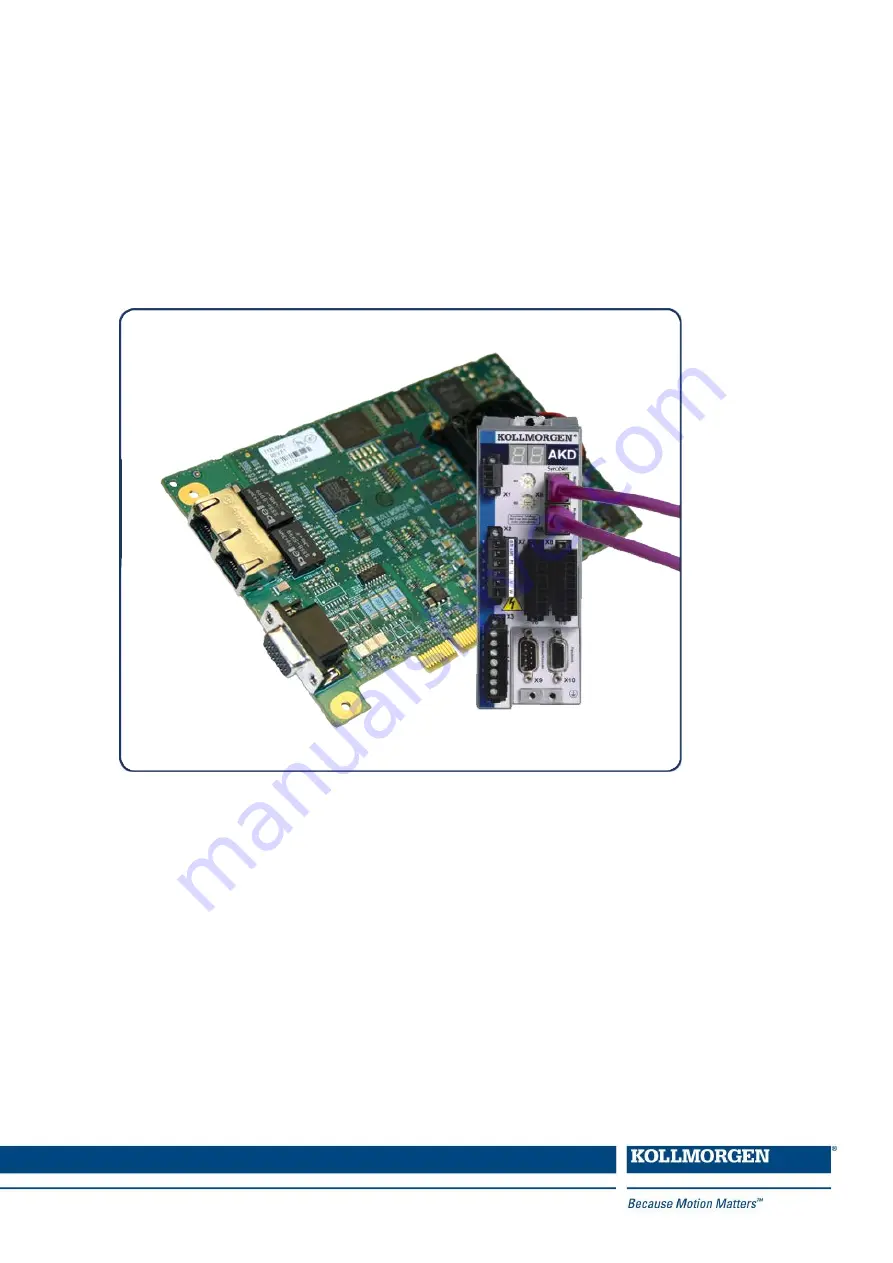
AKD
®
SynqNet Communication
Edition October 2020, Revision F
Valid for firmware version 1.20
Part Number 903-2000011-00
Keep all manuals as a product component during the life span of the product.
Pass all manuals to future users/owners of the product.