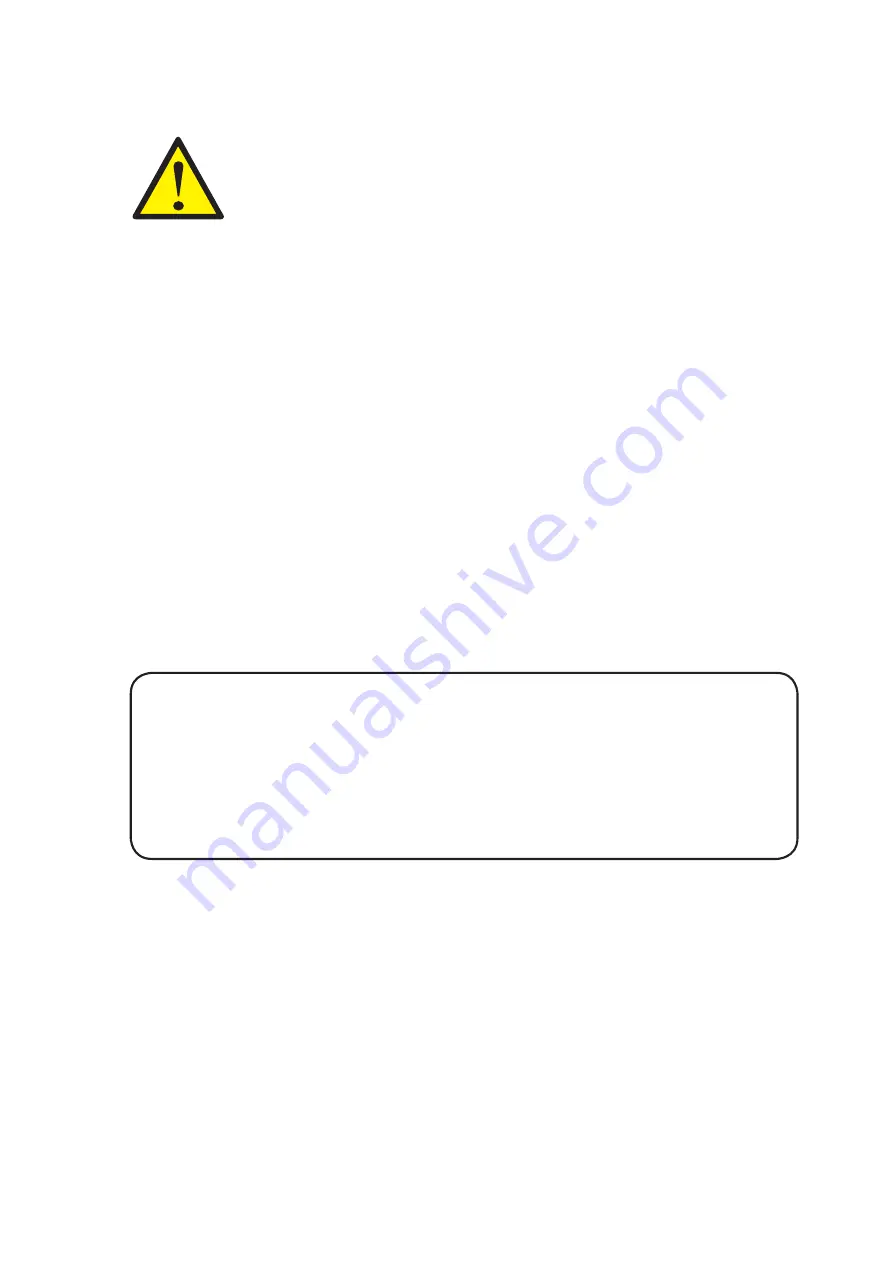
2
Handling and Safety Precautions
These precautions should be strictly observed in order to ensure safe,
long-term use of the product.
Caring for the simulator after use
1. To clean the simulator and the inside of the case (except the sponge case), wipe with a piece of gauze
or soft cloth soaked in water or a mild detergent diluted with water.
2. Prolonged exposure to sunlight or UV may alter the simulator’s shape or cause discoloration.
When not in use, place the simulator in the designated position inside the case, close the lid, and store
on a flat surface away from sunlight and UV.
3. When the puncture site is not in use, wrap it in paper towel or other soft paper material and store it
inside the resealable polypropylene bag provided.
1. The contents of this instruction manual are subject to change without notice.
2. This instruction manual may not be reproduced in part or in its entirety without permission.
3. Please contact the manufacturer in the event that any errors or omissions are found in the contents of
this instruction manual.
4. This product should be used only as described in this instruction manual. In particular, the product
should not be used in any way that contravenes the precautions noted in the instruction manual.




































