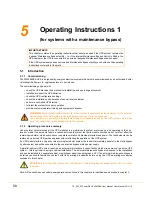:
60
TS_622_02 PowerWAVE 9500DPA User Manual 26/2/19
6.1.3 General warnings
6.2
Operating instructions
Under normal operating conditions all the UPS modules are running and operating in the on-inverter mode.
This chapter contains the following procedures:
•
How to start the UPS system from a fully powered-down condition - see paragraph 6.3
.
•
How to turn off the load and power-down the UPS system - see paragraph 6.4
.
•
Operating in ‘on bypass’ (ECO) mode - see paragraph 6.5
.
6.3
How to start the UPS system from a fully powered-down condition
Initial conditions:
This procedure assumes the following initial conditions:
• The UPS system input supply isolated.
• The external UPS system output isolator is open.
Power-up the UPS:
1. Connect the UPS system input supply.
a) Power will be applied to the UPS modules, but they will be turned OFF.
2. On every module control panel, verify that:
a) The
LINE
1
LED is green.
b) The
BATTERY
LED is flashing red.
c) All other mimic LEDs are OFF
d) The LCD displays
LOAD
OFF, SUPPLY
FAILURE
.
If necessary press the
RESET
button to obtain this display.
3. Close the external UPS system output isolation device(s).
4. Press the
RESET
button.
a) The LCD displays
LOAD
OFF, SUPPLY
FAILURE
.
WARNING:
The procedures given below must be performed by a trained operator.
WARNING:
When the UPS system is operating on
BYPASS
, the load supply is unprotected if the bypass
mains supply fails. It is essential that the load user is informed of this possibility before you select these
operating modes.
Key Point:
In order to reduce the possible effects of any high inrush currents that might occur when the load is
initially turned on, we recommend that you power-up the load when the UPS system is operating on bypass, as
described in this procedure.
LINE 1
LINE 2
BY PASS
INVERTER
BATTERY
LOAD