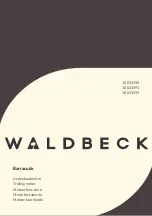8.26
Section 8
Electrical System and Components
Starter Reassembly
1. Install the drive pinion onto the armature shaft.
2. Slide the stop collar onto the armature shaft
below the retaining ring groove. Make sure the
recessed side of the stop collar is ‘‘up’’.
3. Position a new retainer in the groove of the
armature shaft, and carefully tighten with a pliers
to secure.
NOTE: Always use a new retainer. Do not nick
or damage armature shaft.
4. Use an open end wrench and slide the stop collar
up, until the recessed section encases the
retaining ring and locks the collar into position.
See Figure 8-28.
Figure 8-28. Lock Collar around Retaining Ring.
5. Install the thrust washer onto the armature shaft
and lightly lubricate the end of the shaft with drive
lubricant.
6. Position the lubricated drive lever around the drive
pinion assembly and insert the assembly into the
drive end cap. Seat the ‘‘pivot’’ section of drive
lever into the corresponding section within the
housing. See Figure 8-29.
Figure 8-29. Installing Armature.
7. Mount the brush holder to rear of starter frame.
Install the four brushes into the corresponding
slots. Then carefully work (set) each of the four
brush springs into position behind the brushes.
Slide the rubber insulating grommet onto the
small corresponding plastic tab on frame. See
Figure 8-30.
Figure 8-30. Mounting Brush Holder to Frame.
Содержание COMMAND CV11
Страница 1: ...1 COMMAND SERVICE MANUAL VERTICAL CRANKSHAFT CV11 16 CV460 465 CV490 495...
Страница 20: ...2 4 Section 2 Special Tools...
Страница 28: ...4 4 Section 4 Air Cleaner and Air Intake System...
Страница 54: ...6 6 Section 6 Lubrication System...
Страница 109: ...9 15 Section 9 Disassembly 9 Regulating Pin Governor Gear Figure 9 53 Removing Governor Gear...
Страница 110: ...9 16 Section 9 Disassembly...
Страница 146: ...1 COMMAND SERVICE MANUAL VERTICAL CRANKSHAFT CV11 16 CV460 465 CV490 495...
Страница 148: ......