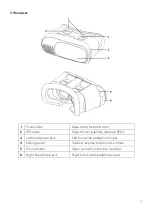16
Return key:
•
If the drone leaves your field of view, press the return key. The drone will fly backwards
to the controller.
•
When the drone comes back into your field of view, touching the right lever will cancel
this function.
Camera
•
Connect the 3-pin connector from the camera to the drone.
•
Place the drone's power switch in the ON position. The indicator will turn solid green if
the camera has successfully connected and operating normally.
Capturing photos and video:
•
Press the photo button, then the camera will capture a photo. The controller will emit a
beep and the green indicator on the camera will turn red and begin flashing.
•
To capture video, press the video button and the camera will begin recording. The
controller will emit a beep and the green indicator on the camera will turn red and
begin flashing.
•
Pressing the video button again will stop the recording. The controller will emit a beep
and the camera indicator will turn solid green.