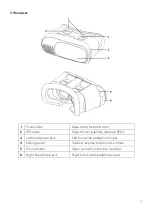10
VR headset
•
Download the "Veer VR" app from the Play Store (Android) or App Store (iOS).
•
In the “Veer VR” app settings, switch to the side-by-side mode.
•
Slide open the phone holder and insert the phone into the VR headset.
Step 1:
•
Launch the "Veer VR" app and follow the in-app prompts to connect to the drone's
camera.
•
Ensure the app is running in split-screen mode (side-by-side mode).
Step 2:
•
Insert your phone into the VR headset.
•
Align the middle line on the phone with the middle of the VR headset.
•
Adjust the IPD and focus sliders.