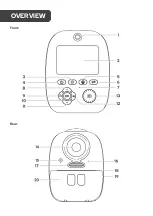Photo zoom
When enabled, the rear-facing camera will be set in zoom mode, allowing items further in
distance to be seen from the lens.
Date tag
When enabled, this will save the current date and time onto the photo as it is taken. Date
tags cannot be added or removed from photos that have already been taken. To adjust the
date and time information, refer to Time Setting option.
Beep sound
Select the volume of the buttons/functions. Choose between high volume, low volume or off
(silent) options.
LED flash
Set the mode for the camera’s rear-facing flash/light, selecting between Off, On, or Always
On. Always On allows the light to stay on as long as the camera is powered on, even when
not taking photos or video.
Time
Set the device’s year/month/day/time data.
Auto Power Off
When set, the camera will automatically power down after not being used for the set time
(select between 3, 5 or 10 minutes). Set to ‘Off’ to disable this, but note that the battery life
will be shorter if left on.
Language settings
Select the desired menu/on-screen display language. Select from English,
简体中文
,
繁醴中文
, Deutsch, Français, Italiano, Español,
日本語
,
한 한 한
, and
русский
.
Format
Format the microSD card. Warning that this will erase any data currently saved.
Reset system
Select this to reset all settings to the factory default.
Содержание KAKIDINCMPA
Страница 1: ...KIDS INSTANT PRINT CAMERA KAKIDINCMRA KAKIDINCMPA ...
Страница 2: ......
Страница 5: ...Front Rear OVERVIEW ...
Страница 14: ...NOTES ...
Страница 15: ......