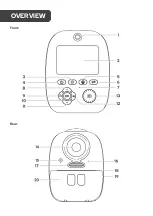To access the settings menu, press the Settings button
.
Use the Up/Down buttons to navigate the different menu options, and press OK button
to enter the selected submenu to edit the settings. Press OK button to confirm selection and
exit the submenu.
To exit without saving, press the Playback button .
Print shade
Select from High, Medium or Low to adjust the depth of the print-outs. Low setting has a
lighter print out, High setting is darker.
Resolution
Select between HD (high definition) or FHD (Full high definition) for the recording resolution.
The higher the resolution, the more space on the memory card this will use.
Delay photo
Also known as an auto-timer or self-timer, this allows the user to set a delay between when
the Shutter button is pressed and when the photo is taken. Select between 3 seconds,
5 seconds, or 10 seconds. To disable, select Off.
Three photos
Also known as burst shots, this takes and saves 3 photos within approximately 2 seconds.
Cyclic record
This setting applies to video mode only. When enabled, this allows videos to continuously
record while saving as short clips. Select between 3 minute, 5 minute, or 10 minute intervals.
When video is recording, the device will automatically save the current video and begin
recording the next once the selected time has passed. This is ideal for recording long videos
indefinitely, without needing to manually stop and save clips. It also ensures smaller, easier
to manage files rather than one long clip.
Scene
Scenes will overlay a colour across the image, allowing for enhanced detail in low-light and
sunny conditions. Select between Auto (default), Sunlight, Cloudy, Tungsten, or Fluorescent.
Filters can be applied over scene settings.
Purikura
“Purikura” refers to the Filters, as described in the Operation section. Here they can be set
manually, as a list from 1 - 35.
SETTINGS
Содержание KAKIDINCMPA
Страница 1: ...KIDS INSTANT PRINT CAMERA KAKIDINCMRA KAKIDINCMPA ...
Страница 2: ......
Страница 5: ...Front Rear OVERVIEW ...
Страница 14: ...NOTES ...
Страница 15: ......