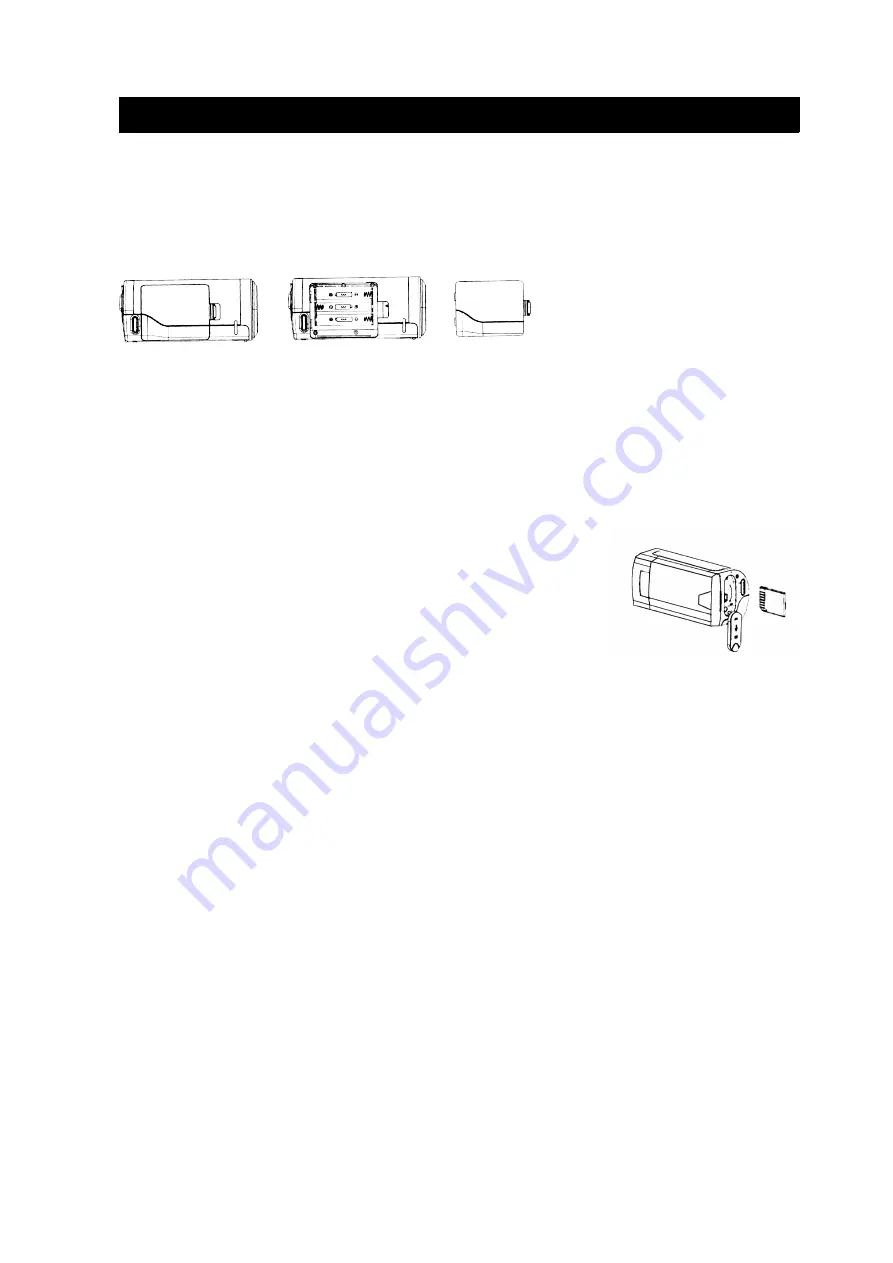
Preparations before taking pictures
Installing the batteries
1. Open the battery cover.
2. Install three No.7 alkaline batteries in the battery cabin; pay attention to the
positive and negative ends of the batteries.
3. After installing the batteries, close the battery cover.
Inserting the memory card
There is no built-in memory in this camera and no pictures and image files can be
saved. If you want to shoot the files for storing, please use SD or MMC card.
Before inserting or taking out the card, please turn the camera off first.
Before inserting the card, please ensure the memory card direction is correct. If
you feel there is resistance, please do not forcibly insert the card. The memory
card is provided with a write protection switch to avoid accidental deletion of the
data. Therefore, if you want to save or delete files, please place the write
protection in off status.
1. Place the camera in off status.
2. At the end of the camera, there is a rubber cover for
SD card; open this cover you will see the SD card slot.
3. Insert the memory card as shown in the sketch.
4. Close the SD rubber cover.
•
To take out the memory card, slightly press the edge of the memory
card, then release, the card will be ejected out.
Formatting the memory card
When operating this camera for the first time, remember to format the memory
card. By doing so, all the data already saved on the card will be deleted. Prior to
formatting, please backup any important files.
1. Turn on the video camera, set the camera to setting menu.
2. Press [up] or [down] key to choose [format], then enter the sub-menu for
this function.
3. Press [up] or [down] key to choose [yes] then press [OK] key to format.
Setting the language
Before the first use of this video camera, you must select a language.
1. Turn on the camera, set the camera to setting menu.
2. Press [up] or [down] key to choose [language], then enter the sub-menu
for this function.
3. Press [up] or [down] key to choose the language you want, then press
[OK] key to confirm.
4. Finally press [menu] key to escape the setting interface.
4
Содержание KADVCAAA30A
Страница 1: ......














