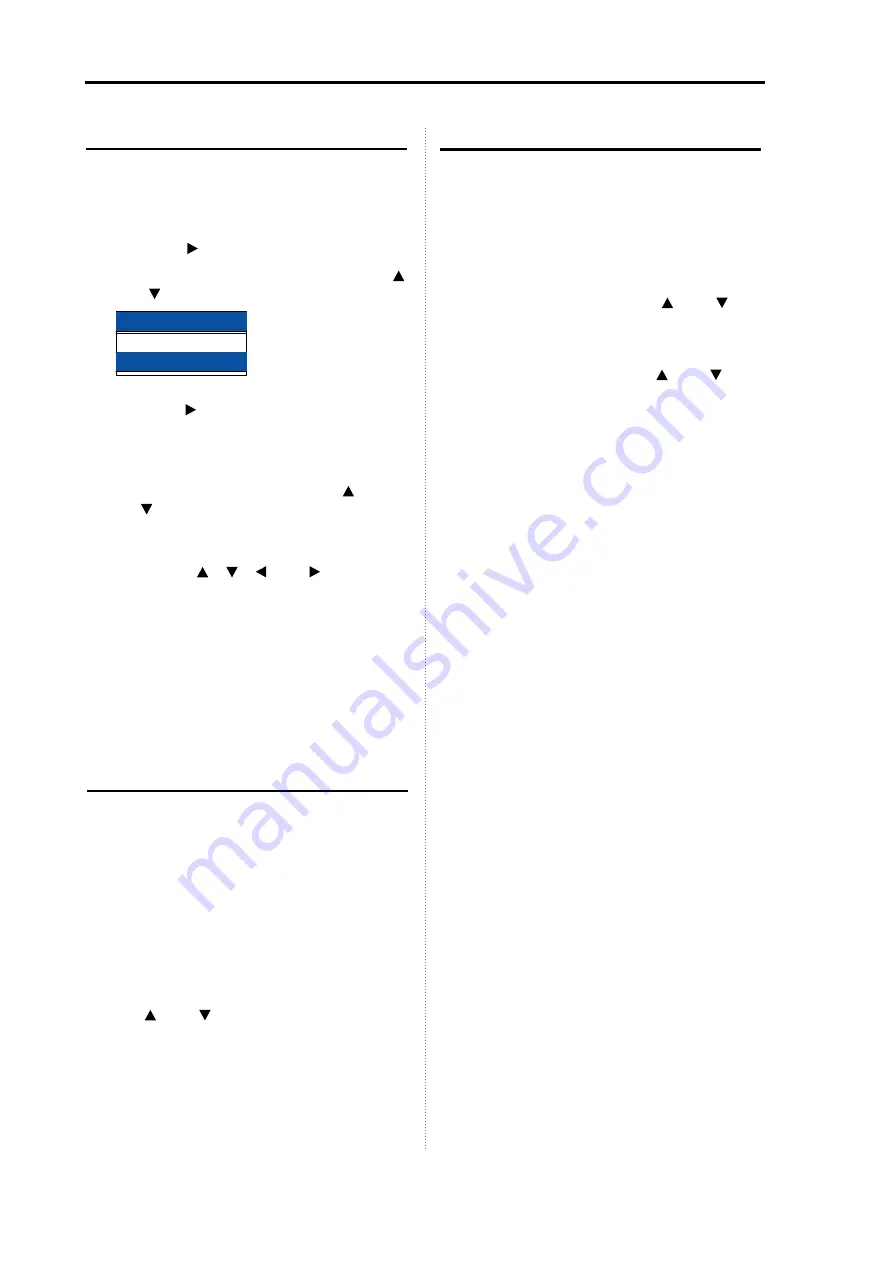
Chapter 2 How to use the menu
MDC-900 Series
0093142132-05
2-13
Target Delete
Release the acquisition of a target.
1
Press the [MENU] key.
2
Select [ATA]
[DELETE].
3
Press the [ ] key.
4
Change the setting of [DELETE] with the [ ]
and [ ] keys.
DELETE
CURSOR
NUMBER
5
After selecting [NUMBER] or [CURSOR],
press the [ ] key. Then, the number
designation or the cursor designation can be
set.
6
In case of [MAN ACQ NUM], change the
number to be deleted with the [ ] and
[ ] keys.
In case of [CURSOR], align the crosshair
cursor with the target you desire to delete
with the [ ], [ ], [ ] and [ ] keys.
7
Press the [ENT] key. Then, the acquisition of
the designated target is released.
8
When releasing acquisition of several
targets, repeat steps 6 and 7.
9
Press the [MENU] key to close the menu
To release acquisition of all targets, execute
[ATA]
[ALL DELETE].
Number of Acquisition
A total number of targets to be acquired is 50
targets when combined in both
automatic/manual methods.
The number specified in [ATA]
[MAN ACQ
NUM] becomes a number of targets to be
manually acquired. And the rest becomes a
number of targets to be automatically acquired.
1
Press the [MENU] key.
2
Select [ATA]
[MAN ACQ NUM].
3
Change the setting of [MAN ACQ NUM] with
the [ ] and [ ] keys.
4
Press the [MENU] key to close the menu
Information Display
The information display is set in [ATA]
[INFO]
or [INFO NUMBER].
The target information of the designated number
is displayed at the bottom of the display.
1
Press the [MENU] key.
2
Select [ATA]
[INFO].
3
Change the setting with the [ ] and [ ]
keys.
4
Select [ATA]
[INFO NUMBER].
5
Select the number with the [ ] and [ ] keys.
6
Press the [MENU] key to close the menu
Содержание MDC-900 Series
Страница 1: ......
Страница 2: ......
Страница 71: ...MDC 900 Series Chapter 6 Attached Table 0093142132 05 6 1 Chapter 6 Attached Table 6 1 Menu Configuration ...
Страница 72: ...Chapter 6 Attached Table MDC 900 Series 6 2 0093142132 05 ...
Страница 75: ...MDC 900 Series Chapter 6 Attached Table 0093142132 05 6 5 6 3 External View ...
Страница 83: ......






























