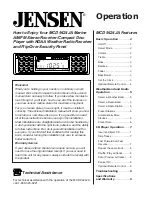MDC-2900 Series
Chapter 3 Primary operations (Menu)
0093129012-06
3-17
PAST POSN: Past position
The past position of TT (target tracking) and AIS (activated target) can be displayed.
* The past position by its nature records and displays past positions. Immediate display is impossible
after the start of TT (ARPA) and after the change from AIS sleep target to active target.
In addition, when [TIME] is changed, a record is reset (erased). So, immediate display is impossible.
During “PAST POSN” recording, [PAST POSN BUILD UP] message in yellow characters is displayed in
[TGT INFO] column of mid right of the screen.
1
Move the cursor to set value window of [PAST POSN] upper right part of the screen.
Press [ENT] key to select T or REL.
*As [TRUE/REL] is in common with [TRAIL] (
Refer to page3-9). So, if you change one part,
the other part will change accordingly.
2
In addition, [PAST POSN TIME] item designates recording length.
PAST POSN TIME
1/5
1/5
1/5
1/5
1/5
Up to five record points are available.
Содержание MDC-2900
Страница 1: ......
Страница 33: ...Chapter 2 Basic operation Panel MDC 2900 Series 2 2 0093129012 06 2 2 Name of radar display 3 ...
Страница 108: ...MDC 2900 Series Chapter 4 General operation Menu 0093129012 06 4 5 N N N OFF 1 2 FERRY1 FERRY2 ...
Страница 157: ...Chapter 4 General operation Menu MDC 2900 Series 0093129012 06 4 54 MAP ...
Страница 158: ...MDC 2900 Series Chapter 4 General operation Menu 0093129012 06 4 55 ERBL LINE RING MAP ...
Страница 159: ...Chapter 4 General operation Menu MDC 2900 Series 0093129012 06 4 56 MAP LAT LON LINE ...
Страница 160: ...MDC 2900 Series Chapter 4 General operation Menu 0093129012 06 4 57 MAP ...
Страница 161: ...Chapter 4 General operation Menu MDC 2900 Series 0093129012 06 4 58 MAP ...
Страница 164: ...MDC 2900 Series Chapter 4 General operation Menu 0093129012 06 4 61 PRESET LOAD MAP VIDEO MODE ...
Страница 191: ......