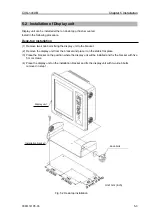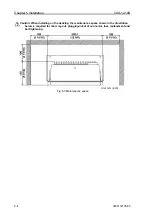Chapter 3 How to use the menu2
CVS-1410B
3-2
0093114105-03
NMEA Monitor
The external input data can be displayed.
To return to the original menu, press the [MENU]
key.
Caution: When [GAIN (HF) Knob] is
pressed, the displayed data will stop.
NMEA Output Data
The output of NMEA sentence can be set to
ON/OFF.
1
Select [In out]
→
[NMEA output data]. (See
[2.1 How to operate the menu].)
2
Press the [ ] key.
3
Select the sentence name.
4
Press the [ ] key.
5
Select the ON/OFF.
6
Press the [ ] key to turn to the display to
select the sentence name.
7
Further pressing of [ ] key turns to the
display to select the NMEA output.
8
Press the [MENU] key to close the menu.
External synchronous input
It is likely to interfere mutually when the transmit
frequency of an external echo sounder and
CVS-1410B is the same or it approaches.
Interference can be decreased by transmitting
CVS-1410B synchronizing with the trigger of an
external echo sounder.
1
Select [In out]
→
[Ext synchronized]. (See
[2.1 How to operate the menu].)
2
Press the [ ] key.
3
Change the setting of [Ext synchronized].
(Press the [ ] key or [ ] key.)
4
Press the [MENU] key to close the menu.
Caution: The image speed stops when
making it to [ ] or [ ] when the
synchronized signal from an
external echo sounder uninputs it to
CVS-1410B.
Caution: The synchronized signal is
output from CVS-1410B when turning it
off.
3.3 Setting of Correction Item
Draft Set
The tolerance of depth can be corrected.
Set the depth from the sea level to the set depth
of your transceiver/receiver. Normally set draft
value of your boat. (Setting: expect ft: - 10.0 to
10.0, ft: -30.0 to 30.0)
Sonic Speed
Set the [Seawater] or [Freshwater].
Change to meet the usage.
Water Temp
The error of water temp value can be corrected.
(Setting: - 10.0 to 10.0
˚
C, - 10.0 to 10.0
˚
F)
Correct
In out
Setting
Maintain
Draft set
Sonic speed
Water temp
Boat speed
Size adjust
Seawater
0.0m
0.0°C
0%
Beam width H
Beam width L
17°
50°
Detect adjust f
6
Bubble
Return
4
OFF
Adjust2
Bubble time set
5 minutes
Correct
In out
Setting
Maintain
Prev
DBT
DPT
GGA
MTW
OFF
TLL
VTG
VHW
Return
ZDA
OFF
OFF
OFF
OFF
ON
ON
ON
Adjust2
Prev
DBT
OFF
ON
Prev
Содержание CVS-1410
Страница 1: ......
Страница 79: ...CVS 1410B Chapter 6 Table Attached 0093114105 03 6 5 6 2 Specification ...
Страница 80: ...Chapter 6 Table Attached CVS 1410B 6 6 0093114105 03 6 3 Dimensions Unit mm inch ...
Страница 81: ......