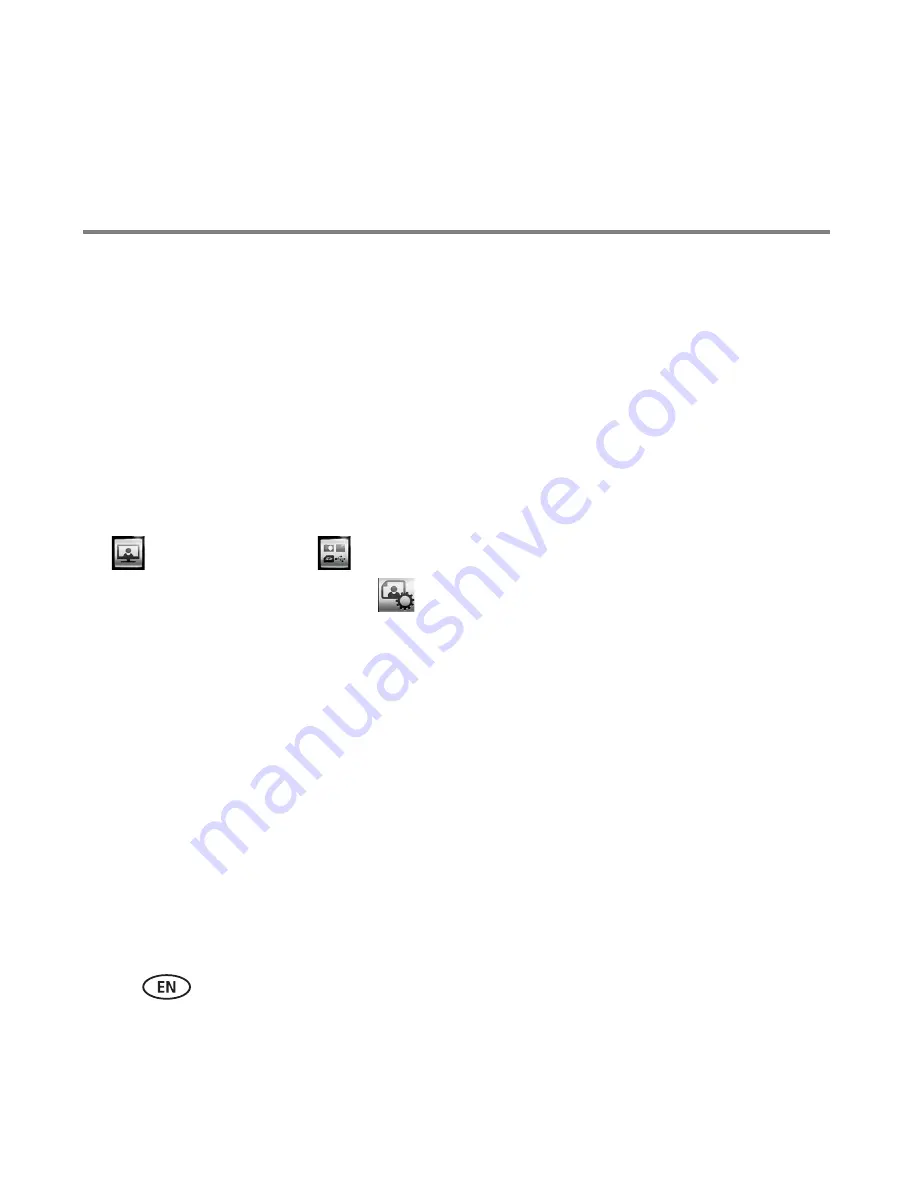
Using the HD player
70
www.kodak.com/go/easysharecenter
Uploading and sharing pictures
Send Picture Mail to friends and family from a USB storage device, EASYSHARE Camera,
memory card, your computer, or the Gallery, using email addresses in your Gallery
account address book.
To upload pictures that reside on your computer, EASYSHARE Camera, a memory card,
or USB storage device, to the Gallery:
1
Insert a memory card or connect an EASYSHARE Camera or USB storage device to
the HD player, or navigate to a folder that contains pictures to upload to the Gallery.
If you inserted a memory card or connected a USB device, click My Pictures & Videos
> Memory Devices
.
2
Click the Actions Menu button
.
3
Click a picture to select it. To select more than one, click Select Multiple in the
Actions panel. To select all pictures and videos, click Select All. To deselect, click the
picture or video again.
NOTE: To deselect pictures, click Select Multiple again.
4
In the Actions panel, click Upload & Share.
5
Enter a new Gallery album name for your pictures, then click Done.
6
Click Yes to share your pictures.
7
When your Gallery address book appears, select one or more addresses, or click
Enter Address to manually enter an email address. The address you enter is added to
your Gallery address book.
Содержание Theatre HD Player
Страница 100: ......
















































