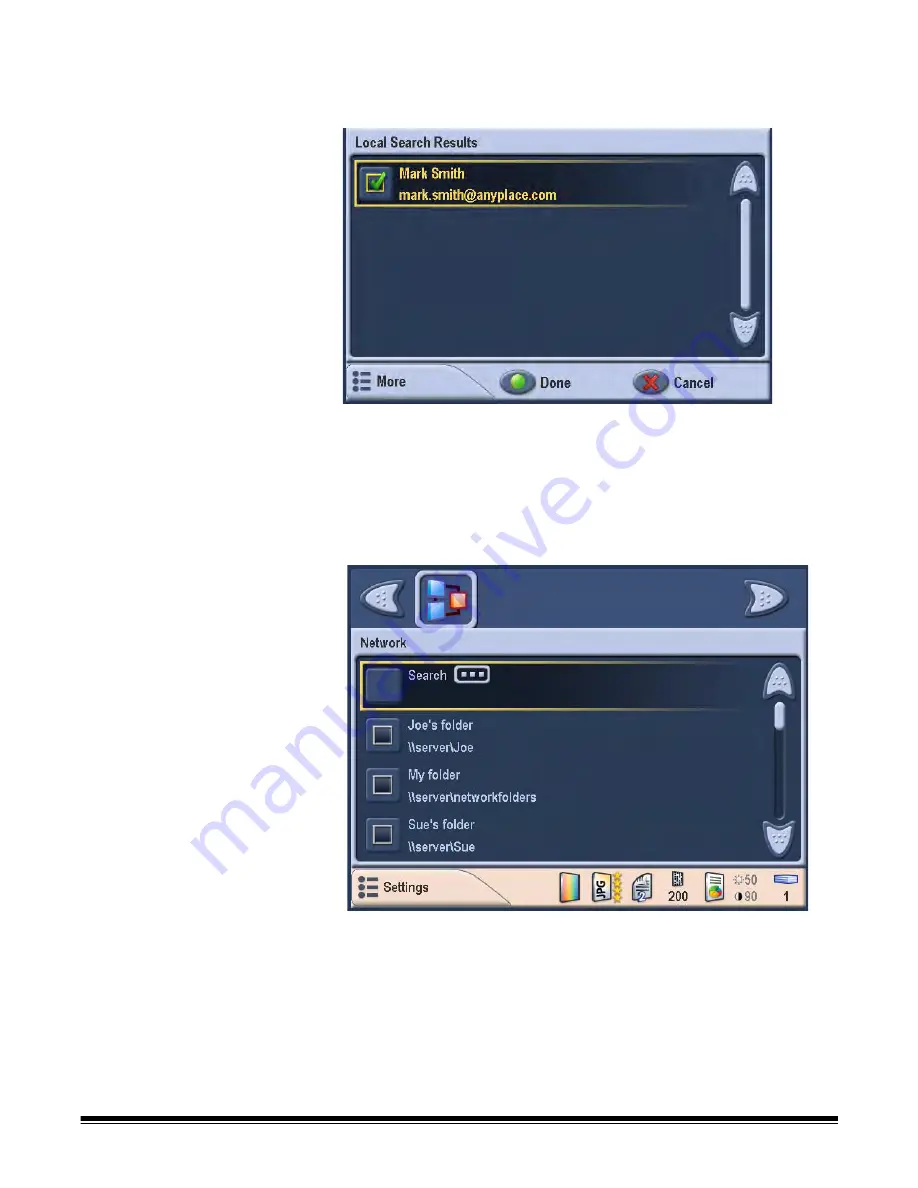
A-61544 July 2008
2-17
• Click
More
to display any additional addresses that match your
search criteria found in the local search results from the email group
that you selected.
To add one or more of the email addresses from the search results
list, click on the each address you want to add then click
Done
. The
addresses will be checked and added to the email group.
Searching for
network folders
To search for a network folder in a selected network folder group, select
Search
.
Selecting
Search
displays the virtual keyboard where you can enter a
network folder name and the results will be displayed in a dialog box.
The results in the dialog box are from the selected network group
.






























