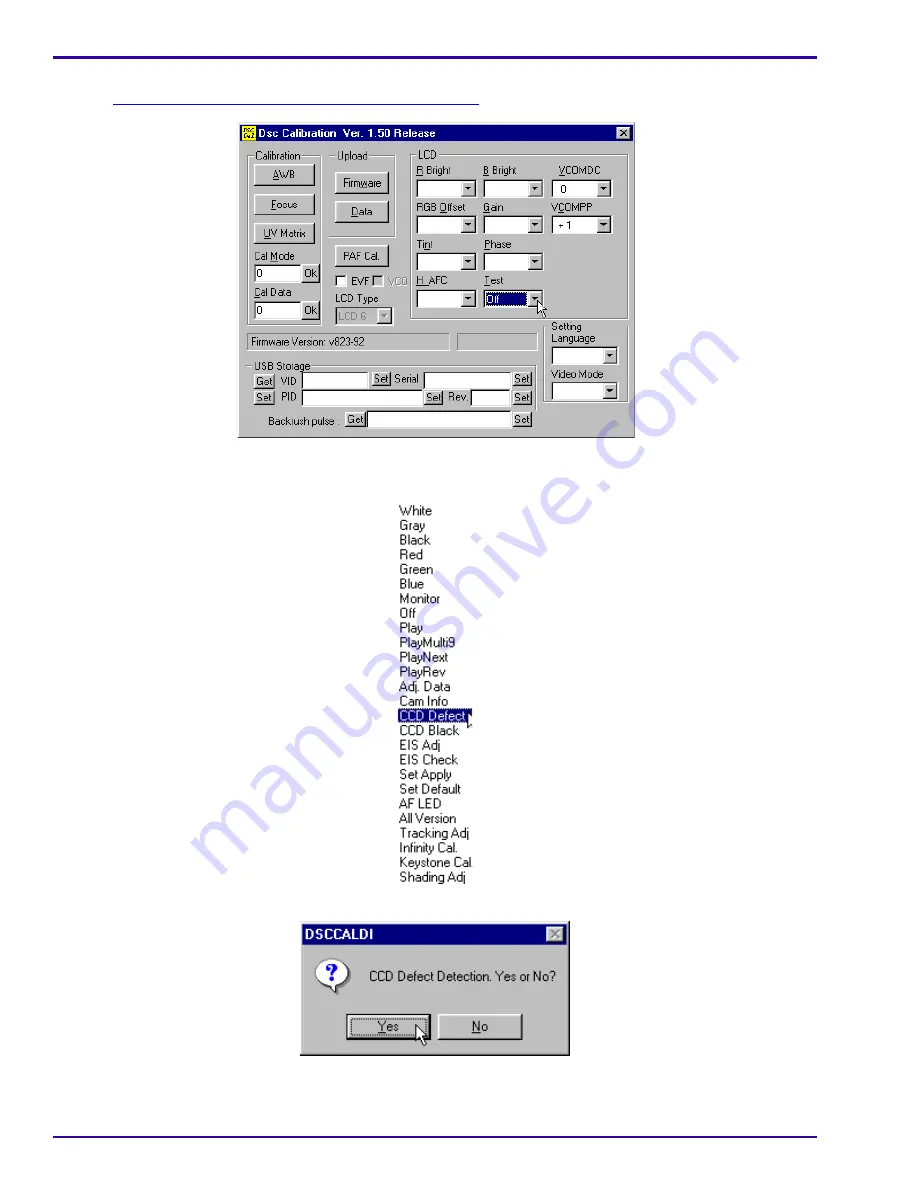
SERVICE MANUAL
44
11NOV05 – SM7648-1
[3] Place the CAMERA 0 cm (0 in.) from the PATTERN BOX without entering any light.
[4] Do
“Connecting to the SERVICE SOFTWARE” on Page 75
.
[5] Click “Test” to display the menu.
[6] Select “CCD Defect”.
[7] Click [Yes].