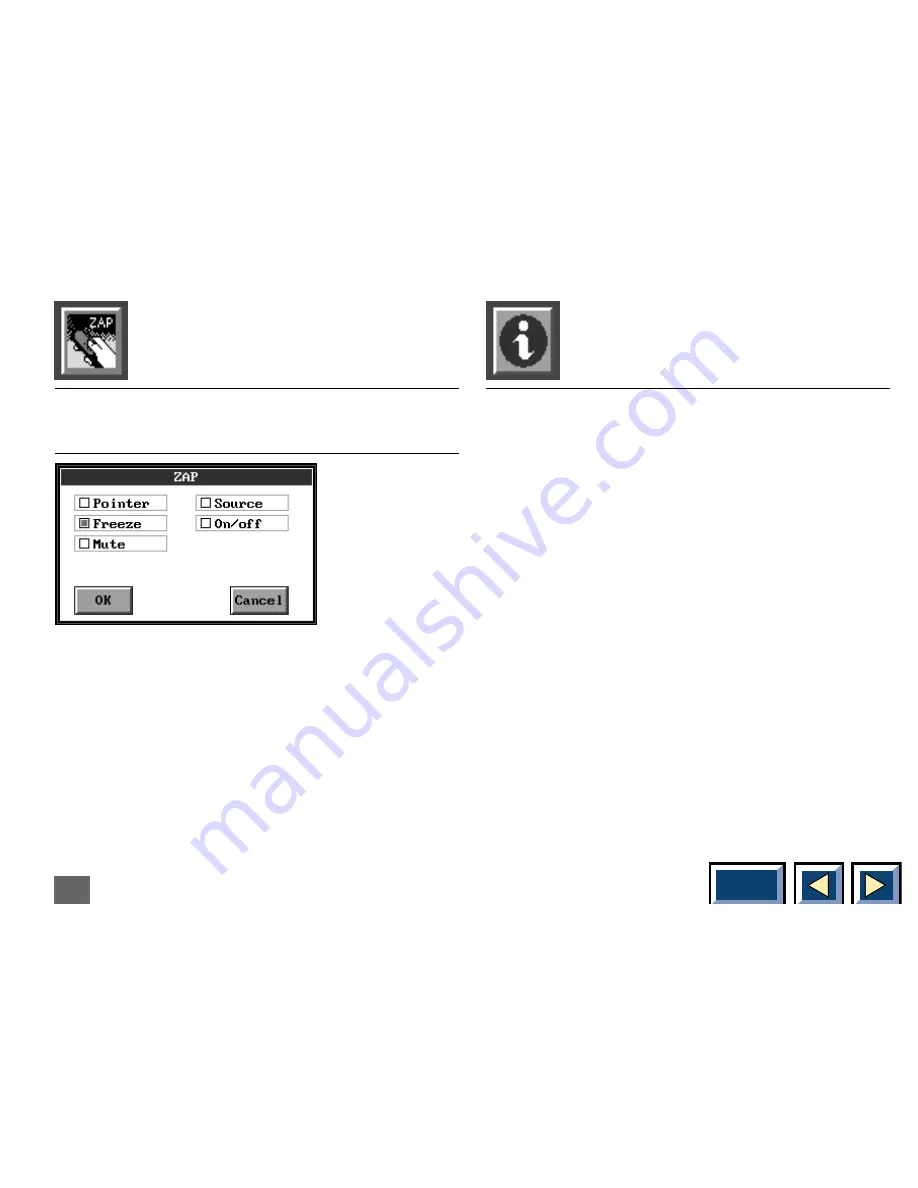
Contents
41
Select the above icon from the MAIN MENU. You will
get the window below.
Activate the check box that represent the function you
will dedicate to the ZAP button on the Interactive
Remote Control.
Select OK to save your changes and exit, or select
Cancel to exit without saving your changes.
By selecting this icon you will get information about, the
Projector and Support service.
Dedicate function to the ZAP button
Info
Dedicate function to the ZAP button






























