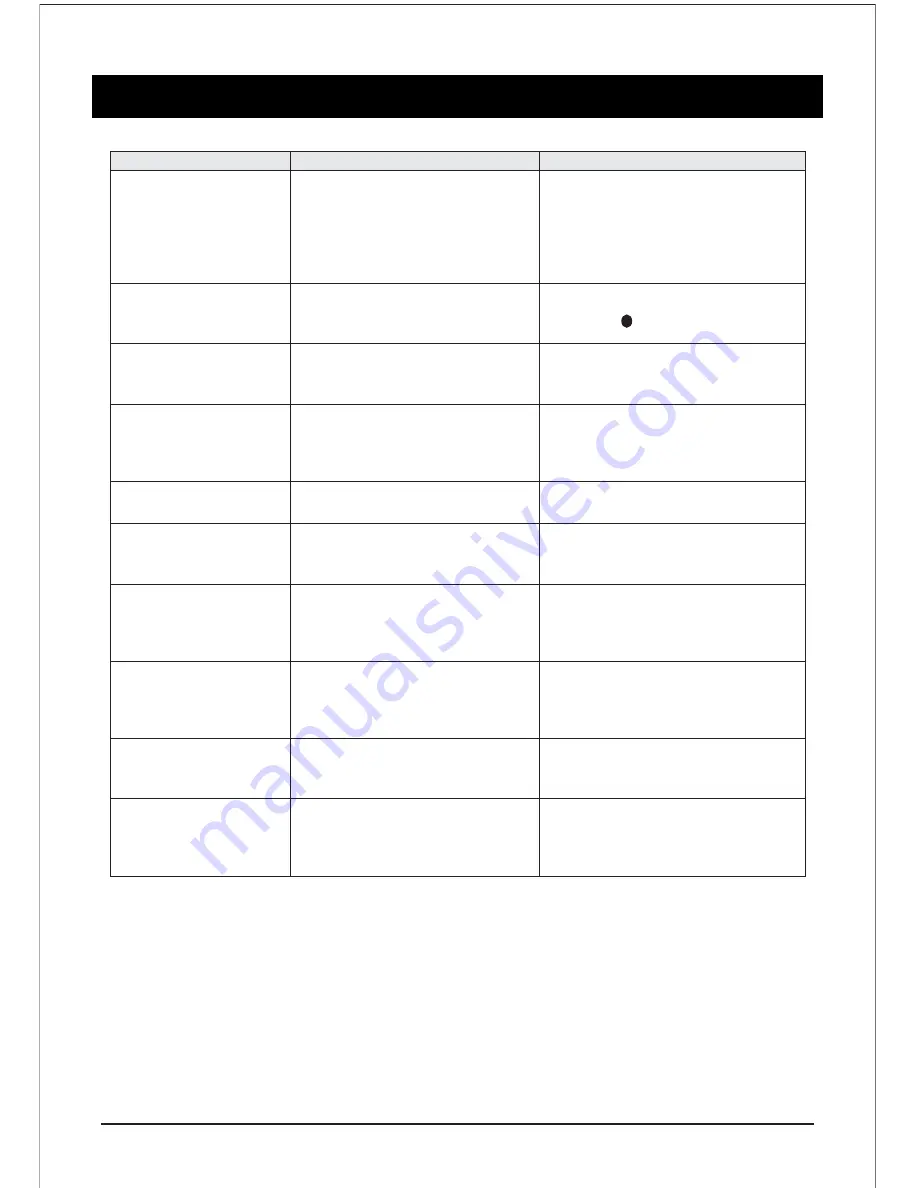
TROUBLESHOOTING
25
Snowflake spots occur in
the TV images & there is
noise in accompanying
sound.
There is neither display nor
sound on the screen. The
indication light is not on.
Dotted line or strip distu-
rbance occurs in TV
images.
Double images occur on
the TV screen.
The images are colorless.
The TV has no accomp-
anying sound.
There is no display on the
PC, with the prompt of “No
Signal Input”. The red indi-
cator light is blinking.
Images displayed on the
PC deviate. The screen is
not full or is exceeded.
The display is fuzzy.
The remote control dista-
nce is short or out of
control.
- The antenna connector is loose, or the
cable damaged.
- The antenna type is improper.
- The antenna direction or position is
inaccurate.
- The signal is weak.
- The power plug is loose or the power
supply is not connected.
- The power switch is not turned on.
- The signal is disturbed by car, neon
light, electric hair dryer, etc.
- TV singals are reflected by surrounding
high mountains or mansions.
- The direction of the antenna is
inaccurate.
- The color saturation is adjusted too low.
- The volume is set too low.
- The sound is on mute.
- The signal connecting cable is loose
or falls off.
- The adjustment is improper.
- The display mode in inaccurate.
- The remote control receiving window of
the machine is blocked by some object.
- The battery of the remote control is low.
- Check if the antenna plug is loose or the
cable is in good condition.
- Check the antenna type (VHF/UHF).
- Adjust the direction & position of the
antenna.
- Try to use signal enhancer.
- Check if the power line is connected.
- Press the “ ” button on the panel.
- Do not use electric hair dryer aside the
TV set & adjust the antenna direction to
reduce disturbance.
- Use high oriented antenna & use the
Fine Tune function of “TV”.
- Adjust the direction of the antenna.
- Enter “PICTURE” setting to increase
color saturation.
- Adjust the volume to a proper degree.
- Press “MUTE” key on the remote control
to cancel mute mode.
- Check if the signal connecting cable is
loose or falls off. Reconnect it.
- Use automatic adjustment function.
- Enter “PC Image Mode” adjustment level
or vertical position.
- Use the recommended mode.
- Remove the object to avoid blocking the
remote control receiving window.
- Replace the battery.
Machine is slow, system
crash, can’t operate the
machine.
- Too much to run the program.
- The external environment (such as
lighting, static electricity, etc.) Interfere
with the normal work of the machine.
- Disconnect the power supply first, &
connect the power supply after about
1-2 minutes, then turn on the TV again.
Problem
Possible Causes
Solutions


















