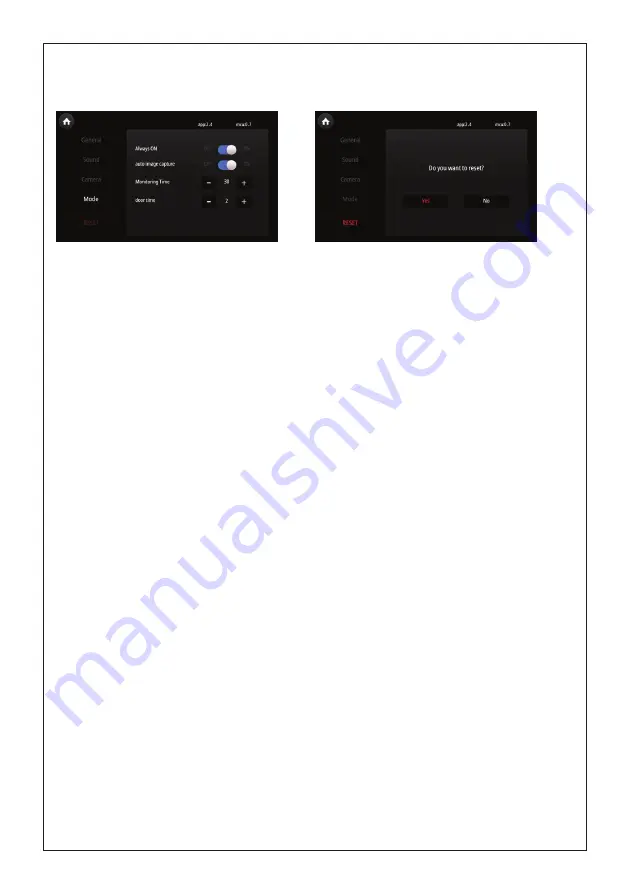
26
Always on
: (User mode: OFF) LCD's afterimage will be happen
when you select "ON"
When you avail 'always mode',
LCD screen is always on.
This is for the special usage such as exhibition and so on.
Your usage of this mode could lead to shortened life time
of product. There might be possible afterimage on display
due to continuously actived display.
We, Kocom, is not resoponsible for possible problem due
to this mode and usage.
Auto capture
: When you select "ON", automatic screen capture
available as per visitor's call.
Monitoring time
: You can select 30 sec, 60 sec, 120 sec, or 180 sec
(The time monitering lobby is fixed for 30 seconds)
Door time
: Door open time is during 0.2sec, 1~9sec
When you select "YES", then factory mode will be
activated. (Except selected language)
④ Mode
⑤ Reset
Содержание KCV-T701SM
Страница 27: ...27...

















