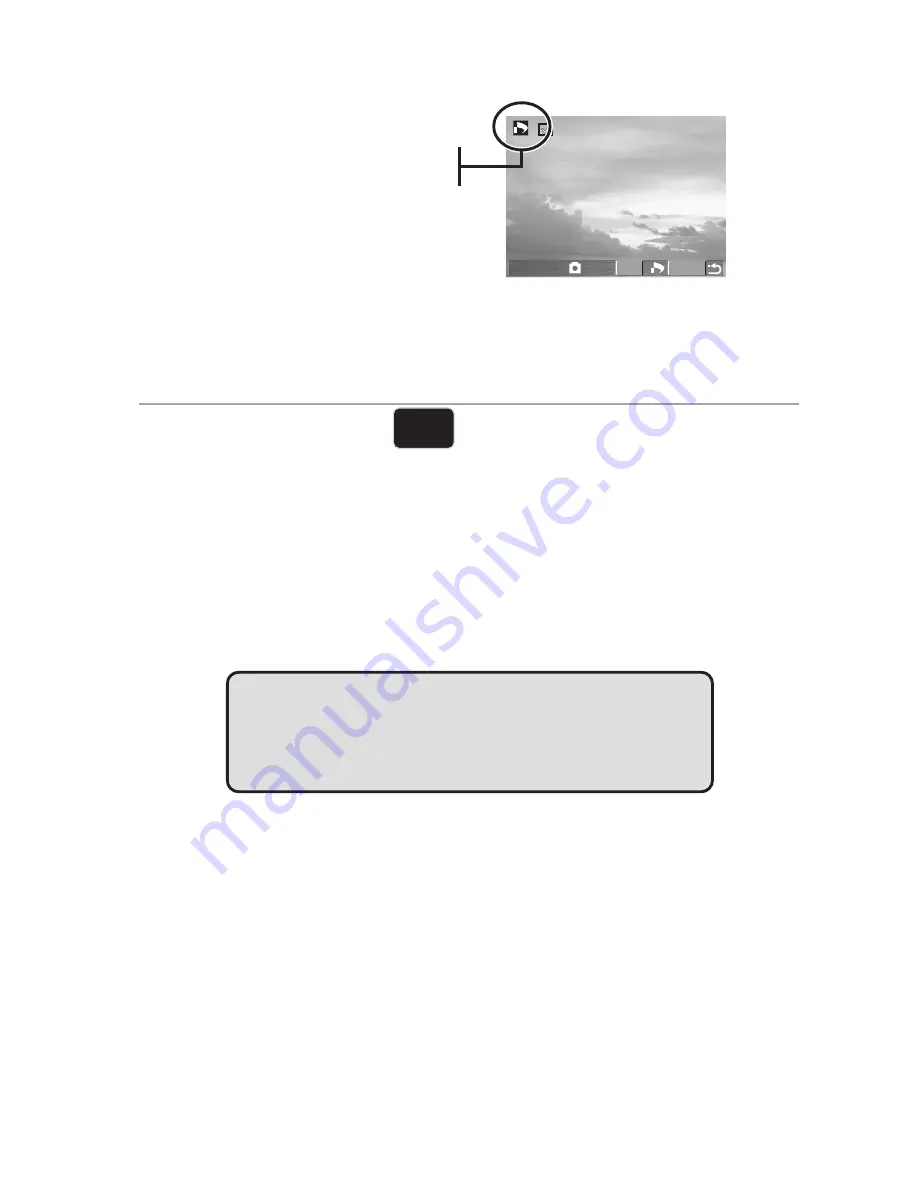
File Names & Printing
— 39 —
RESET Mode
The Reset feature clears all DPOF settings.
PRINT Image Matching
PRINT
Image
Matching
The digital camera supports PRINT Image Matching (PIM). Photos captured include
information about the mode settings and camera setup that is embedded in a header
file. When you print a photo on a printer that supports PRINT Image Matching, the
printer reads this data and adjusts the printed image according to the captured settings.
Images printed this way have superior results. Refer to the documentation that came
with your printer for full details about PRINT Image Matching.
(PRINT Image Matching is copyrighted by Seiko Epson Corporation.)
NOTE:
The PIM feature is only supported for photos stored on an
SD card. Photos stored in the camera’s internal memory do
not have the necessary PIM information.
3/3
100-0003
SET
MENU
When Print Setting is turned on,
the checkbox is marked.













































