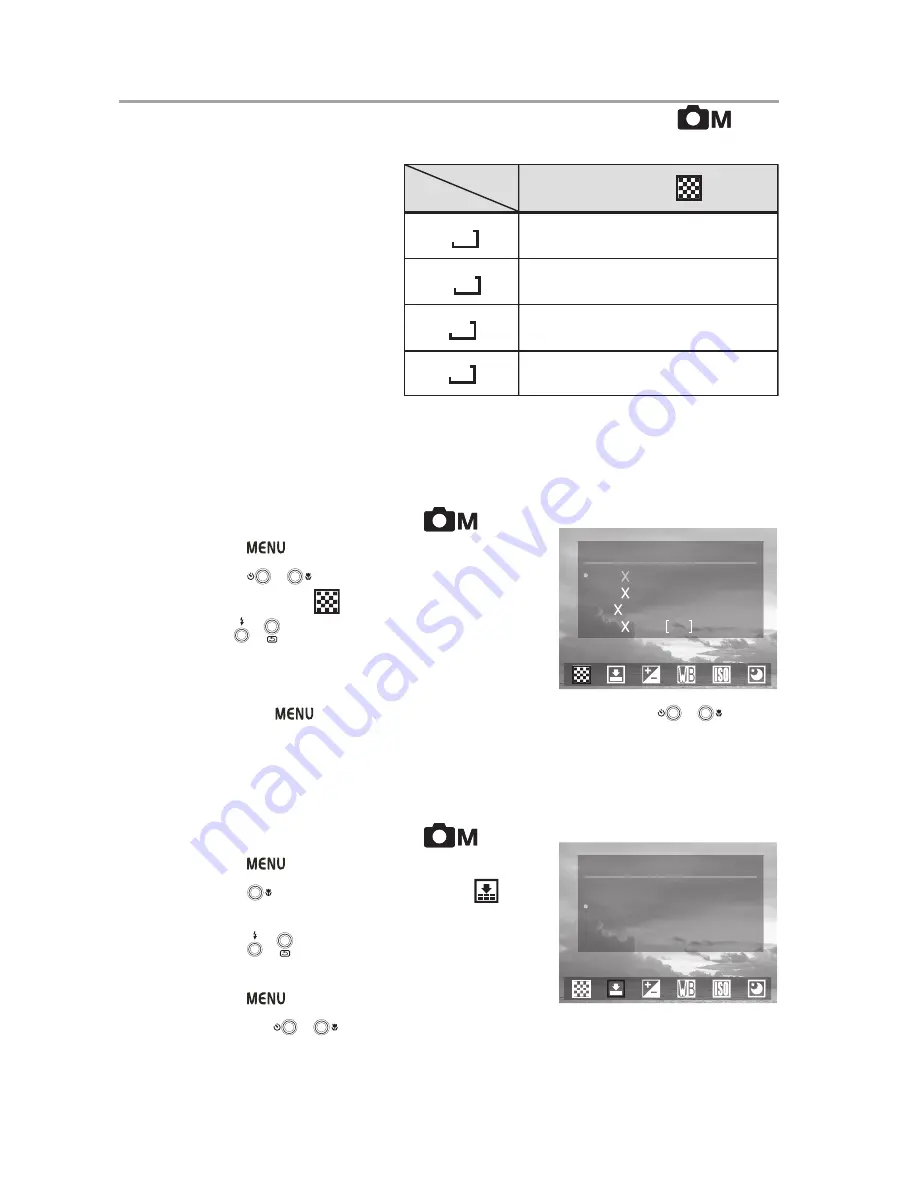
Taking Pictures
— 20 —
Changing the Image Resolution and Quality
You can change the resolution and quality of images captured when the digital camera
is in Manual mode.
Changing Image Resolution
1
Turn the Mode dial to Manual
mode.
2
Press
.
3
Press
/
to select the image
RESOLUTION
menu.
4
Use / to select an image resolution
value: 2272x1704, 1120x840, 544x408, or
2272x1504 (3:2).
5
Press the
button again to complete the setting or press
/
to
move to another menu.
The resolution icon on the LCD screen changes to reflect the new resolution setting.
Changing Image Quality (Compression):
1
Turn the Mode dial to Manual
mode.
2
Press
.
3
Press
to select the compression
menu.
4
Press / to select the FINE or NORMAL
image compression setting.
5
Press
again to confirm the setting or
press the
/
buttons to move to the next menu.
RESOLUTION
2272
1120
544
2272
1704
840
408
1504 3:2
COMPRESSION
FINE
NORMAL
Display
Icon
Resolution
2272 x 1704
1120 x 840
544 x 408
2272 x 1504 (3:2)
3:2
2272
1120
544






























