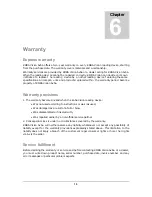13
Groups
Higher group: Press
button 1
.
Lower group: Press
button 2
.
Positions
The
buttons 3
indicate the positions.
Listening to saved texts
Briefly press the position
(button 3)
to open the text. The device will ask to confirm. Confirm
by pressing the same button once more. Cancel by pressing any other button.
Saving texts
Keep the position
(button 3)
where you want to save the text pressed in. The device will ask
to confirm. Confirm by pressing the same bu tton once more. Cancel by pressing any other
button.
During the process of saving, the first forty characters of the text are automatically entered as
the title.
The device will report whether the position is empty or not. Press the same button once more
to confirm whether you still want to save the text on this position. Cancel by pressing another
button.
Connecting an MP3 player or USB flash drive
An exter nal MP3 player or US B fl ash d rive ca n be co nnected to the second USP port. The
device will always save the text as an MP3 file as well as a text file.
Usage tips
Reading thick books
When reading a thick book, it is important to press it closely against the glass plate. The lid of
the device can be left open as long as you apply manual pressure on the book.
Empty page
When reading an empty page, the device will say „End of document“.
Photos
Photos on a page will not be read out.
Layout
The layout of a text is very important to understand the text properly. Some magazines place
titles at the centre of a page or arrange their pages in a confusing manner. This can result in
the text being confusing and even unintelligible at times.