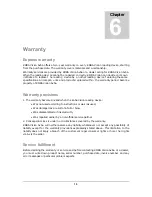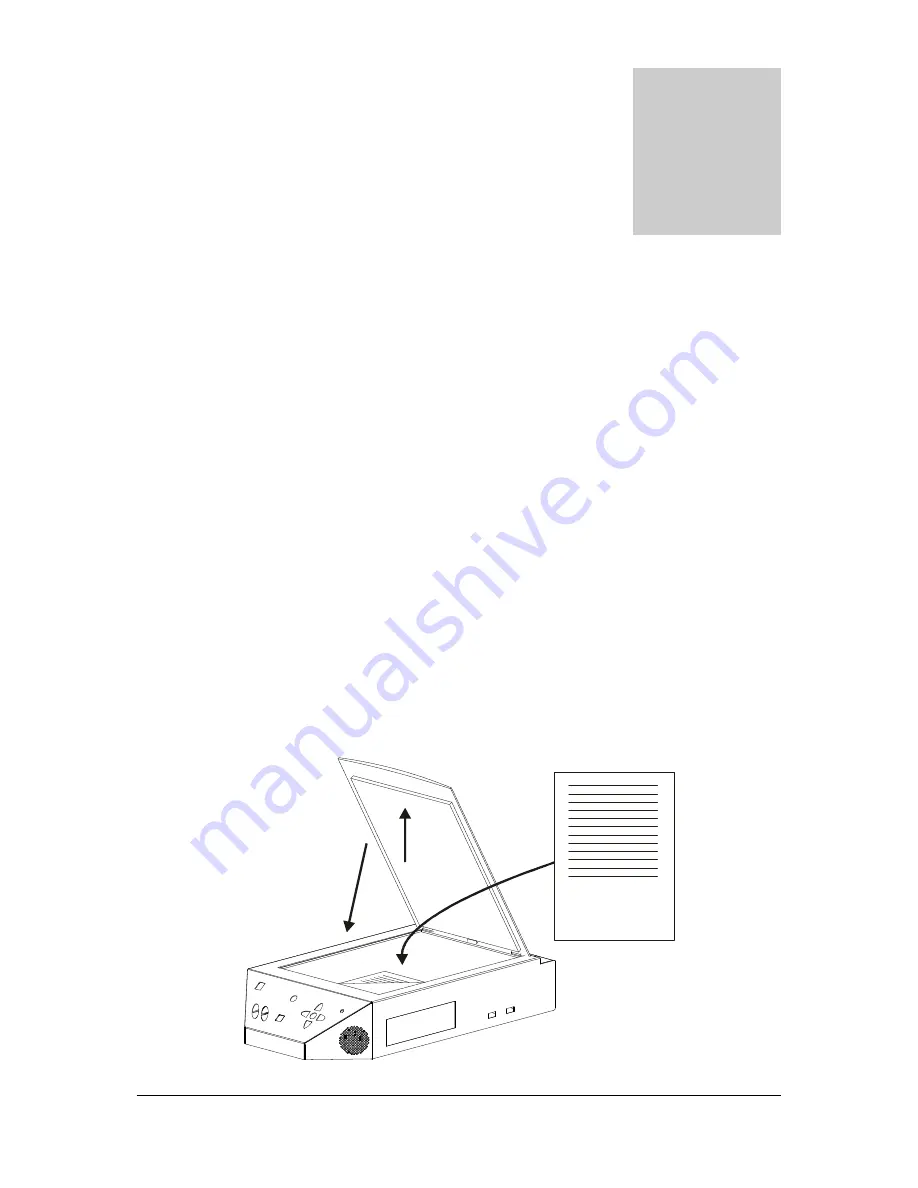
8
Controls
After having successfully connected the reading device in the previous chapter, we will
now go into the controls and the operation of the reading device.
Switching on/off
Switching on and off is done by means of the
on/off button 1
. The reading device is
ready for use after the report „The device is ready for use“.
To switch off the device, press the
on/off button 1
. The device will report "The device
is being switched off. One moment please“.
Scanning
Before the reading device can read out a text, you must always scan the text first. This goes
as follows:
1.
Open the lid of the device.
2.
Put the sheet with the printed text facing down on the glass plate.
3.
Close the lid. There is no need to close the lid whe n using a thick book . Y ou must
however press the book closely against the glass plate surface. Then press the button
to start scanning.
1
2
3
Chapter
4