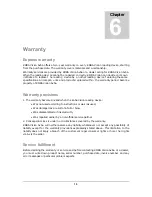Page 1 of 4.
Manual: Reading device KOBA Vision EasyReader.
EasyReader Standard.
EasyReader Daisy.
KOBA Vision thanks you for the trust placed in the EasyReader reading device. You have
after all bought a high-tech and modern device which you will be able to use for a long time.
The device owes its success to its simple controls. Hence the name EasyReader.
The following series of important remarks is meant to familiarize you with the device. The
following text is divided into 5 parts.
Part one: Generalities.
The device is switched on by briefly pressing the on/off switch. This red button is above at the
left and has a square shape. You will hear that the device has been switched on as the blades
of the fan will start to turn. Always wait to press a button until the device reports that it is
ready for use.
To turn off the device, press the on/off button once more. The device will report that it is
being turned off.
You will find the buttons for volume and reading speed below at the left in a group of four
buttons. Briefly press the blue arrow-shaped buttons on the left to adjust the volume. The
upper button is for turning up the volume and the lower button for turning down. Briefly press
the blue speed buttons to change the reading speed. These buttons are arrow-shaped and are at
the right side of the volume buttons. You can increase the speed with the upper button and
decrease the reading speed with the lower button. No help messages will be heard when the
device is reading.
Part two: The EasyReader as a device for reading out texts.
You must scan a text first before you can have it read out. Put the sheet with the text facing
down on the glass plate. Then briefly press the scanning button. This is the round blue button
at the front centre. Once you have pressed the scanning button, the scanner will start scanning
and analyzing the text. A tune is audible in the mean time. The text will be read out as soon as
the tune ends.
The scanning button can also be used to delete scanned pages by keeping the button pressed
in. Press again to confirm this command. Cancel by pressing any other button.
The five blue buttons standing in two crossing straight lines will help you to navigate through
the text. They are grouped at the right. The round button at the centre can be used to pause the
reading or to start reading by pressing it briefly. By keeping this button pressed in, the current
word, sentence, line, page or letter will be repeated. The left arrow will help you to navigate
back into the text and the right one forward into the text. The upper and lower arrows are for
selecting the various reading options. Back, repeat or forward depends on the reading modes.