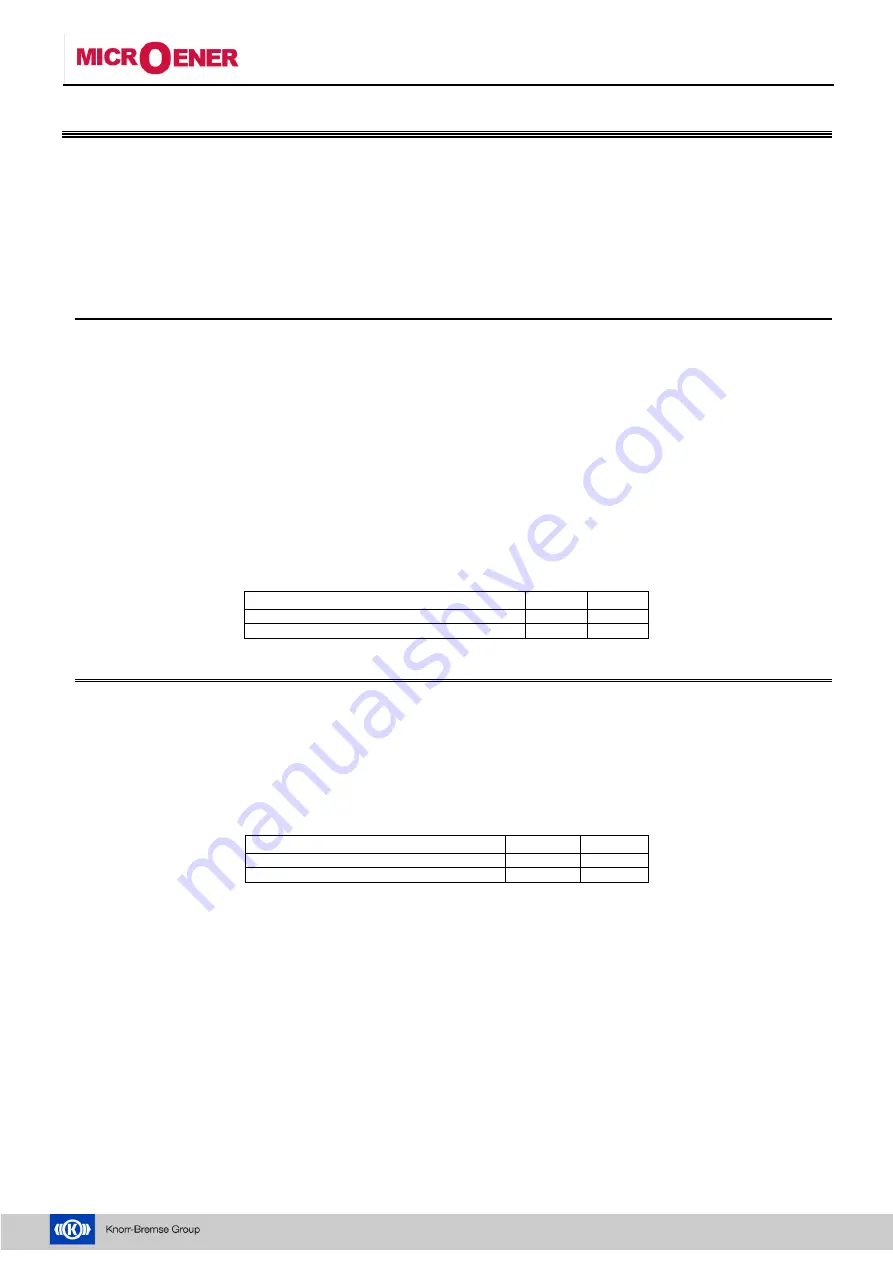
TEMON 4-C
Doc. N°
MO-0368-ING
Microener. - Copyright 2010
2.1
Date
01.12.2008
Rev.
0
Pag.
7
of
14
9. Programming of the Device
When the device is switched on, on the display will flash the index of the internal software: later the device starts to
display the temperature read on the measure input.
To enter in the programming phase press the button SET for some second up to light the relative LED of signalling
SET. The settings are indicated in sequence like showed after; to go out of the programming phase without to
modify the values it’s necessary to press SET without to confirm with the ENTER key the data modified.
To modify the value or the status it’s necessary to use
and
keys and the ENTER key to store the modification.
The pressure of the ENTER key move automatically the programming at the successive function or value.
9.1 - Selection of the HOLD function
The function Hold is the first function to set in the menu programming (SET): in this phase of programming the
HOLD led switch on.
The Hold function allows to store the alarm condition that can be rearmed only manually with the RESET button
when the temperature are lower than the threshold set.
If this function is disabled it’s possible to rearm the ALARM with the RESET button even if the temperature is
higher than the threshold set, while the value of temperature come back under the threshold set the alarm will be
automatically deleted.
To set the Hold function it’s necessary to use the
and
keys:
OFF
function disabled
ON
function enabled
Press the ENTER key to confirm the operation.
9.2 - Selection of the number of active inputs
After the setting of the Hold
function, it’s possible to select the number of activated inputs.
It’s possible to select between 3 or 4 active inputs; in case of 3 active inputs the display T4 remain off.
Select 3 or 4 inputs with
and
keys
Confirm with ENTER.
Set HOLD modality
T1-T2
T3-T4
HOLD mode disabled
HLD
Off
HOLD mode enabled
Hld
on
Set active inputs
T1-T2
T3-T4
Active inputs: CH1 CH2 CH3
Ch
3
All active inputs
Ch
4
































