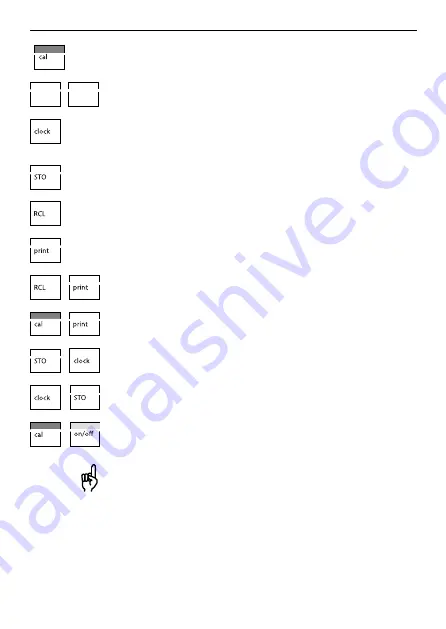
Operation
Pressing cal starts calibration.
▲
▼
With
▲
and
▼
you can select and change parameters
and select a mode.
Pressing clock switches the meter into the clock mode.
All measurement processes are canceled and the battery
consumption is reduced to a minimum.
Pressing STO records the measured value in the display
and stores it in the data memory.
Pressing RCL displays stored measured values.
Pressing print outputs the currently measured value to a
printer or PC.
Pressing RCL and then print prints out the data memory.
Pressing cal and then print prints out the meter record.
Pressing STO and then clock switches the meter into the
data logger mode.
+
Pressing clock and STO simultaneously activates the
mode for setting the date and time.
+
Pressing cal and on/off simultaneously when the meter
is switched off, opens the configuration menu.
Note
When pressing two keys simultaneously, make sure that
the key shown at the left is pressed first.























