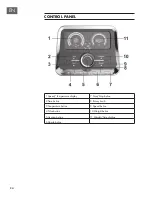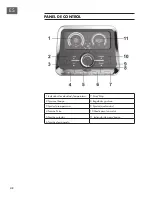29
EN
Temperature (Tem) button:
Usage: Firstly press “Tem.” button, “Tem.” button lights. Secondly rotate the knob (8) to
set the temperature (30-120°C) you want. Tips: While using “Tem.” button, you must use
together with “Time” button and “Speed” button! And “Pulse” button is invalid!
Pulse button
Rapid speed acceleration function. It is unusable under the heating function operation.
Usage: Press this button at mixing function operation, the appliance instantly starts to run at
the highest speed 12, and then appliance will recover the speed before if you release the
button. You may use it to mix food quickly.
Heating button
Heat-preservation function. The factory default has been set at 37°C. Usage: Press “Heating”
button, the appliance will start to keep the temperature of the bowl at 37°C. If you want to
change the heat preservation temperature, Please follow below steps:
1
Press “Heating” button;
2
Set the target temperature (30℃-120°C);
3
Set the time (1second-90minutes) you want.
Dough button
Automatic making dough function. Usage: Add the flour and water in the bowl. Press this
button under stand-by state, the appliance start to making dough automatically at speed
3, and the set working time is 8 minutes. Sound “Beep” will be heard while the time is left
5 seconds. When the time is up, the appliance stops running and “Start/Stop” button light
keeps flashing. “Start/Stop” button light will be out if you don’t perform any operation in 5
seconds. All the settings are cleared.
Example Carrot Bread: Add 500 g of flour and 300 ml of water into the bowl and set
the time to 2 minutes and the speed to level 3. Cut 800 g of carrots into 15 mm cubes
and add them together with 1200 ml of water. Mix everything together for 2 minutes at
level 12.