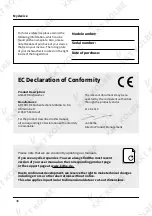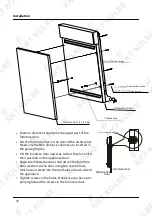62
Rinsing programs
!
The washing program „ECO“ is „medium“ for the washing of
the suitable soiled dishes and most efficient in terms of com
-
bined energy and water consumption.
The fair values of the washing program are a guideline only. Cir-
cumstances that are not dependent on the device, for example
the temperature of the supplied water, the water pressure, etc.,
may affect the overall duration of the wash cycle.
* Default program, according to the test cycle.
!
1.
Check the status of the rinse aid and refined salt.
2. Pull out the upper and lower basket and load the dishes
- see instructions for loading the dishwasher.
3. Press the lower and upper basket back in place.
4. Fill in the dishwashing detergent.
5. Turn the dishwasher on using the ON/OFF-button .
Wait before pushing the program selection button for 5 seconds,
otherwise it could happen that the appliance is not working
properly.
6. Press the program selection key repeatedly to „scroll“ through
the washing programs. The icon of the selected program lights up
on the program display.
7. Select the program you want to use.
8.
Close the door firmly until you hear a click of the door lock.
9. Press the Start / Pause button .
10.
After a few seconds you will hear how the machine fills with water
and as the wash cycle begins.
Make sure that notes from the first section have been complied
with „before first use“.
4.1 Setting up the rinsing program