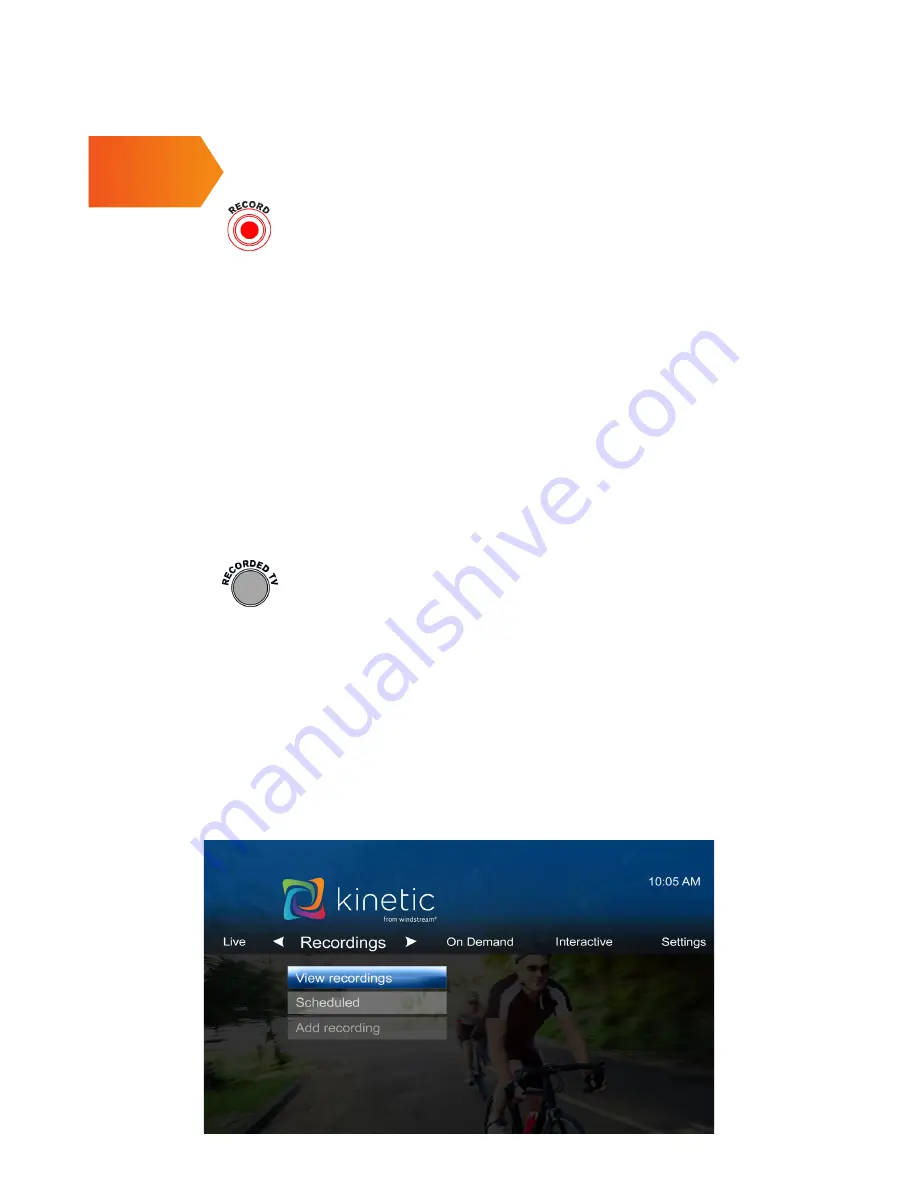
3
USING YOUR WHOLE HOME DVR
Recording with your DVR.
• In
GUIDE
mode, use the arrow buttons to scroll through
shows, and record any show, current or future, simply by
pressing
RECORD
(a red dot will appear after the show title
in listings).
• To record an entire TV series press
RECORD
a second time.
• You can also record instantly by pressing
RECORD
while
watching another program.
• To cancel a recording, press
RECORD
a third time.
Delete recordings from your DVR.
• From Recordings section of menu select the program
or series press
OK
. Select
ERASE
, then
OK
button. Select
ERASE
again, then
OK
.
How to view a list of all recorded programs.
• Access recorded shows by pressing the
RECORDED TV
remote button or by selecting Recordings from the main
menu screen.
• View scheduled DVR Recordings schedule, press
RECORDED TV
button, use right arrow button to select
SCHEDULED
on horizontal menu bar. Use the channel or
page button to scroll through the list.
• Shows that have been watched in your Recordings section
will appear in italics.
Содержание windstream
Страница 1: ...QUICK USER GUIDE...
Страница 16: ...KIN UG 04 15...
















