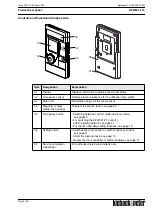A
Page 23 / 28
Datasheet 1.10-65.020-01-EN
RPW301-FTL
Product Description
Issue 2017-12-20 from V3.02
Service level
The following functions are available on the service level:
■
Teach in the MD10-FTL-xx radio partner
■
Delete all taught-in radio partners
■
Restore default settings and switch off room sensor
■
Software version display
■
Display taught-in radio partners
►
Briefly press the magnet against the upper right-hand side of the device
(see figure).
The room sensor switches to the service level.
►
Briefly press the “Occupancy button” repeatedly and the system will offer you the
aforementioned functions one after the other.
If you do not take any other actions, the display will return to the initial display after
5 seconds.
Teaching in the MD10-FTL-xx radio partner
►
Briefly press the “Occupancy button” to select the “
ACt
” function.
►
Hold down the “Occupancy button” for about 3 seconds and the “Teach in the
MD10-FTL-xx radio partner” function will run (see the “Teaching in the MD10-FTL-HE
radio partner on the RPW301-FTL” section on page 13).
A magnet (1) is used to switch to the service level.
1