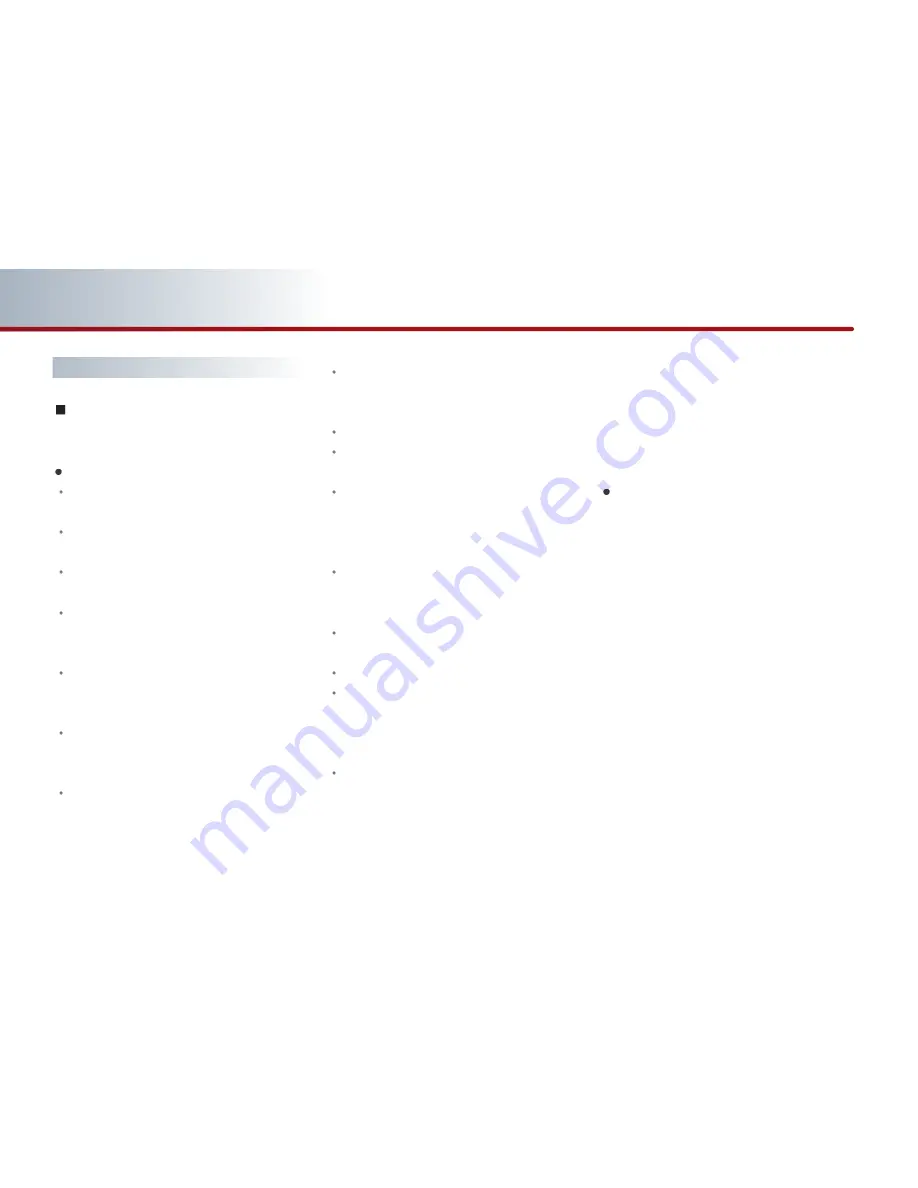
2-18
AUDIO SYSTEM
PART 2
AUDIO SYSTEM
MP3
MP3 disc related information and
precaution
Information
The MP3 file standards supported by the
device are as follows.
Acceptable standard: MPEG1 AUDIO
LAYER 3
Acceptable sampling frequency: 32, 44.1,
48 (KHz)
Acceptable bit rate: 32, 40, 48, 56, 64, 80,
96, 112, 128, 160, 192, 224, 256, 320
(kbps)
Recommended bit rate & reference
sampling frequency: 96,128, 192 kbps
fixed bit rate /44.1KHz
ID3 tag
This device supports ID3v1.0, ID3v1.1,
ID3v2.2, ID3v2.3, and ID3v2.4 ID3 tags.
Supported media
The MP3 media supported by the device
are CD-ROM and USB.
Supported media formats
This device supports ISO9660 LEVEL1 and
LEVEL2. Detailed specification is as below.
Maximum directory layers: 8 layers
Maximum folder length: 64 Bytes, file
name length: 64 Bytes
Supported characters for folder name/ file
name: Alphanumeric characters, Korean
standard character set 2350 characters,
Simplified Chinese 4888 characters
Maximum number of folders which can
be stored onto one disc: 256 folders
(including ROOT directory)
Maximum number of files which can be
stored onto one disc: 512 files
Precautions upon burning MP3 files
The use of ISO 9660 LEVEL 2 JULIET
format is recommended when burning
MP3 files. Burning in other formats may
abnormally display the file names.
It is possible to display up to 32 characters
for file and folder names in case of
UNICODE, and up to 64 characters in case of
ASCII.
Although the full length of the file name can
be displayed by using the scroll function, the
full length of folder names may not be
displayed as the scroll function does not
operate when displaying folder names.
Precaution
Please use an MP3 bit rate which is less than
128 kbps.
The sound quality cannot be guaranteed for
MP3s exceeding 128kbps.
Содержание AVN-200TFU
Страница 2: ......
Страница 20: ...PRE OVERVIEW MEMO...












































