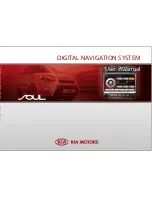PRE-OVERVIEW
1-1
PRE-
OVER
VIE
W
PART 1
PRE-OVERVIEW
Introduction… ………………………… 1-2
Important information about this
manual ………………………………… 1-2
Precaution for safe usage ……………… 1-2
Controller…and…functions………………… 1-3
Control panel …………………………… 1-3
Steering wheel remote controller ……… 1-5
HVAC System …………………………… 1-6
Basic…operation…and…setting……………… 1-7
Turning the Power ON ………………… 1-7
System Power ON ……………………… 1-7
Turning the Power OFF ………………… 1-7
Turning the Audio ON/OFF …………… 1-7
Adjusting audio volume ………………… 1-8
How to operate the screen menu ……… 1-8
Operating typical screen menu ………… 1-8
Inputting letter by using screen
keyboard ………………………………… 1-8
Displaying the list ……………………… 1-8
Selecting an item in a list ……………… 1-9
Sorting items from list ………………… 1-9
How to operate menu by voice
command ……………………………… 1-9
Conditions for voice recognition
system …………………………………… 1-9
Giving voice command ………………… 1-10
Sound setting …………………………… 1-10
FAD/BAL ………………………………… 1-10
BASS/MID/TREB ………………………… 1-11
Auto volume control ON/OFF ………… 1-11
Touch screen beep ON/OFF …………… 1-11
Display setting ………………………… 1-11
Display mode …………………………… 1-11
Brightness ……………………………… 1-11
Display OFF …………………………… 1-11
Display ON ……………………………… 1-11
Setting Picture Frame …………………… 1-12
Display Picture Frame ………………… 1-12
Viewing Current Time ………………… 1-12
Setting the Clock ……………………… 1-13
PART 1
PRE-OVERVIEW
Содержание AV2A0CSAN
Страница 1: ...DIGITAL NAVIGATION SYSTEM User s Manual...