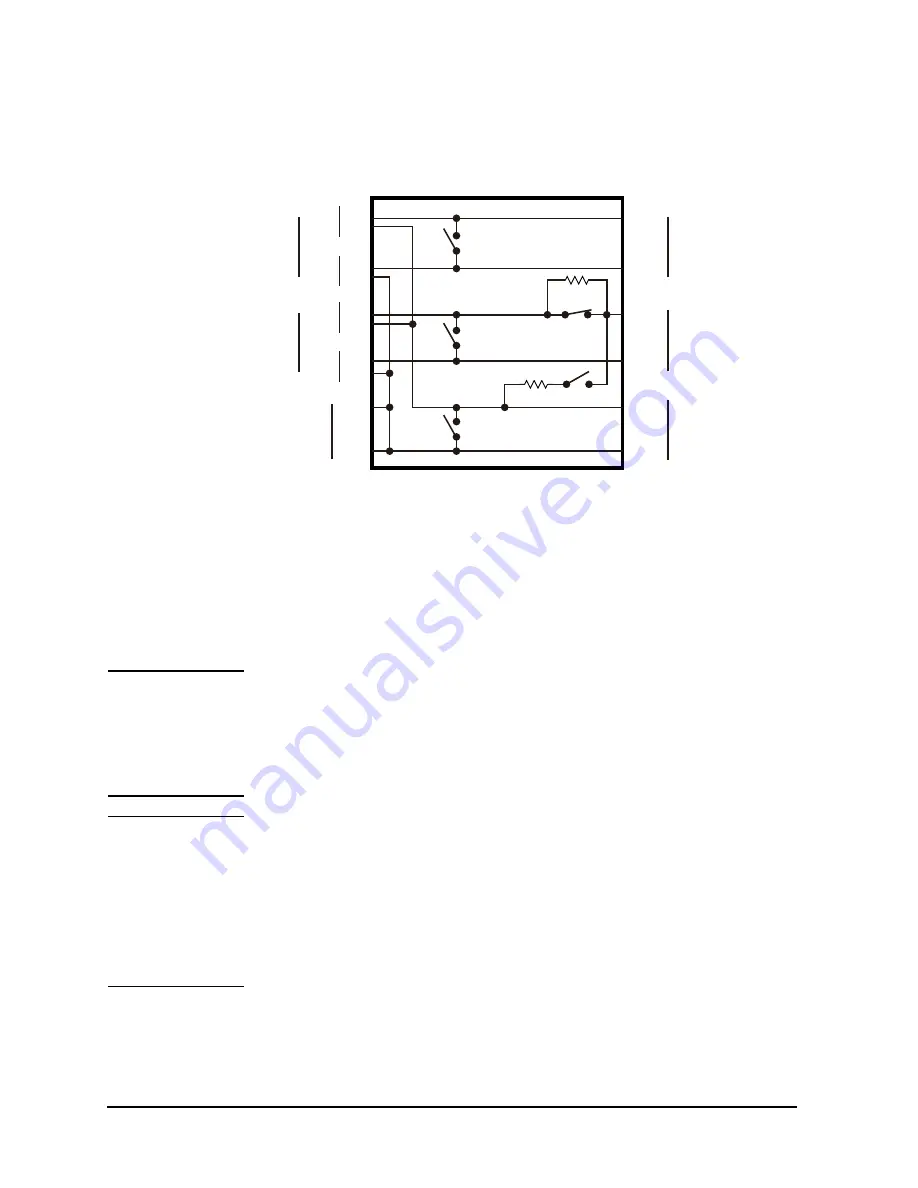
3-10
Keysight B1500A Configuration and Connection Guide, Edition 6
Connection Guide for Wafer Prober
SMU/GNDU connection with prober
Figure 3-10
N1255A Internal Connections
•
SW1: Kelvin/Non-Kelvin selection switch for High1
•
SW2: Kelvin/Non-Kelvin selection switch for High2
•
SW3: Kelvin/Non-Kelvin selection switch for Low
•
SW4: 0
/100
series resistor selection switch for High2 Force
•
SW5: Open/50
shunt resistor selection switch between High2 and Low, Force
NOTE
Selection switch SW2 and SW4
The SW4 switches the series resistance 0
/100
on the High2 Force line. The resistor is
not mounted on the High2 Sense line.
Set the SW4 to “0
” if the SW2 is set to “Kelvin”.
Set the SW2 to “Non-Kelvin” if the SW4 is set to “100
”.
NOTE
Selection switch SW1/SW2/SW3
The switch is used to make or break the connection between Force and Sense in the
N1255A. Setting it to “Non-Kelvin” makes this internal connection to enable the
non-Kelvin connection. And setting it to “Kelvin” breaks this internal connection to enable
the Kelvin connection.
If the switch is set to “Non-Kelvin”, do not extend the Sense output corresponding to it.
Voltage on the Force line also appears on the Sense line. So, open the Sense connector on
the Output panel.
Sense
N1255A Connection Box
Force
Force
Sense
Force
Force
Sense
Sense
Force
Sense
High1
Force
Sense
High2
MCSMU1
MCSMU2
GNDU/SMU
Low
Low
High
Low
High
Low
High
Low
High
50
100
SW4
SW5
SW3
SW2
SW1
:
:
Содержание B1500A Series
Страница 1: ...Keysight B1500A Semiconductor Device Analyzer Configuration and Connection Guide...
Страница 5: ...1 B1500A Product Configuration...
Страница 43: ...2 B1500A Accessories...
Страница 63: ...3 Connection Guide for Wafer Prober...
Страница 91: ...4 Connection and Ordering Examples...






























