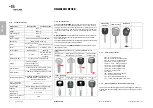ENGL
ISH
Copyright by Keyline - Italy
NINJA LASER
Man. cod. B409927FG
Keyline S.p.A.
9
START UP
4.5.0
Starting the console
After checking that the emergency button has not been pressed and
that the serial cable and power cord of the console are connected to
the key-cutting machine, press the main switch.
Within a few minutes of switching on, the Console will display the
“LOGIN” page.
• Select the user for operating with the machine (e.g. USER).
• With the admin user is possible to enter the Setup Menu for
managing calibrations and settings.
• In the following page enter the password to access the
MAIN MENU.
Note:
Upon switching the machine on for the first time, leave the
password field empty and press NEXT.
4.6.0
Entering the password
How to proceed:
• From the MAIN MENU, select: “A”.
• From the SETUP MENU, select: “B”.
• Select “C” and enter the interested password.
4.7.0
Language setting
How to proceed:
• From the MAIN MENU, select: “A”.
• From the SETUP MENU, select: “B”.
• Select “C” and chose the interested language.
A
B
C
A
B
C
Содержание NINJA LASER
Страница 2: ......
Страница 127: ...Copyright by Keyline Italy NINJA LASER Man cod B409927FG Keyline S p A 3 1 5 0 A B 1 5 1 1 5 2 1 6 0 C D A B C D D...
Страница 142: ...18 Keyline S p A NINJA LASER Man cod B409927FG Copyright by Keyline Italy 7 7 1 0 7 2 0 19 7 5 0 7 3 0 19 7 5 0...
Страница 148: ...9 4 1...
Страница 151: ...Copyright by Keyline Italy NINJA LASER Man cod B409927FG Keyline S p A 3 1 5 0 A B 1 5 1 1 5 2 1 6 0 C D A B C D D...
Страница 166: ...18 Keyline S p A NINJA LASER Man cod B409927FG Copyright by Keyline Italy 7 7 1 0 7 2 0 19 7 5 0 7 3 0 19 7 5 0...
Страница 168: ...20 Keyline S p A NINJA LASER Man cod B409927FG Copyright by Keyline Italy 7 0 1 2 3 4 8 9...
Страница 172: ...24 Keyline S p A NINJA LASER Man cod B409927FG Copyright by Keyline Italy 9 4 1...