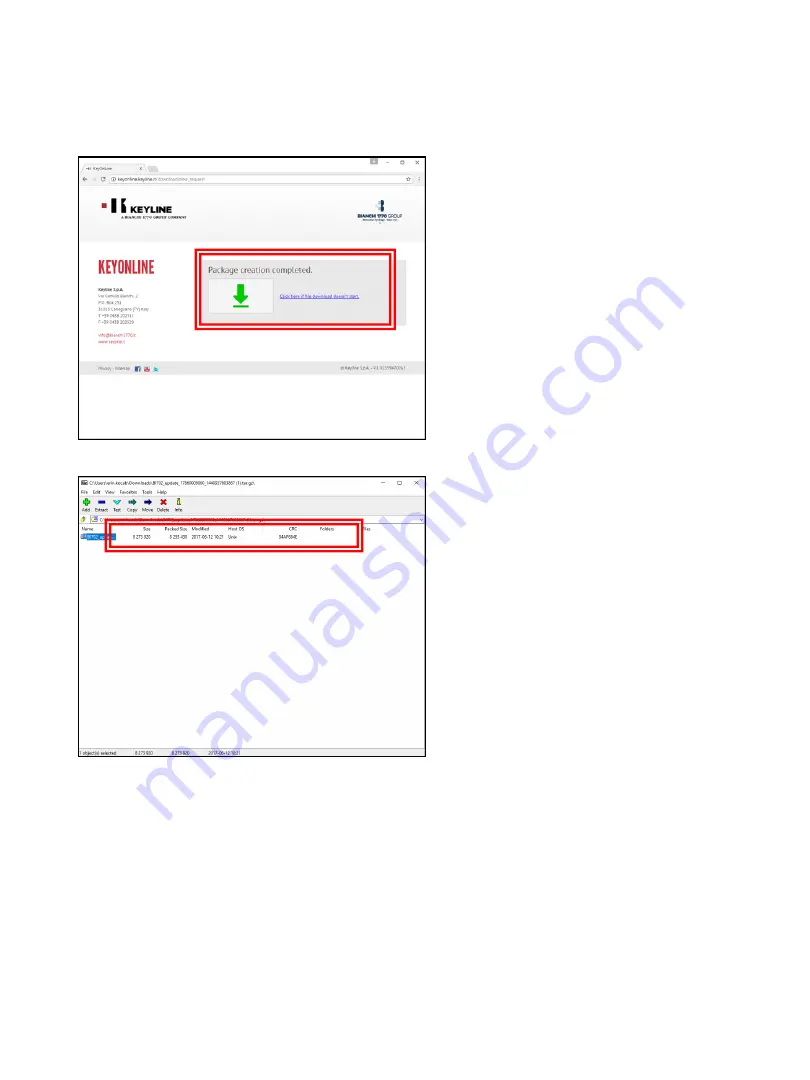
STEP 2, cont: Install Update File on USB from PC
23
Package creation completed should
appear. You will be prompted with a
pop up at the bottom of the screen,
that shows the downloaded file. Click
on the drop down arrow to the right
of the download file and select
OPEN IN FOLDER
Once you have the downloaded file
folder up, locate the USB drive with
the original file you downloaded from
the Ninja Laser console. Drag the new
file that you created from Keyonline to
the USB drive (NOTE: Do not extract
the file – just drag and drop). The file
will begin downloading to the USB
stick.
Once the update file has finished installing you will then have two items on your
USB stick. The original .cks file you downloaded from the USB and the file you
downloaded from Keyonline.
Safely eject the Removable Disk from your drive. To eject, right click on the
drive letter and select Eject. You can now take the USB memory stick back to
your console to complete the software update.
Содержание GYMKANA 994
Страница 1: ......




































