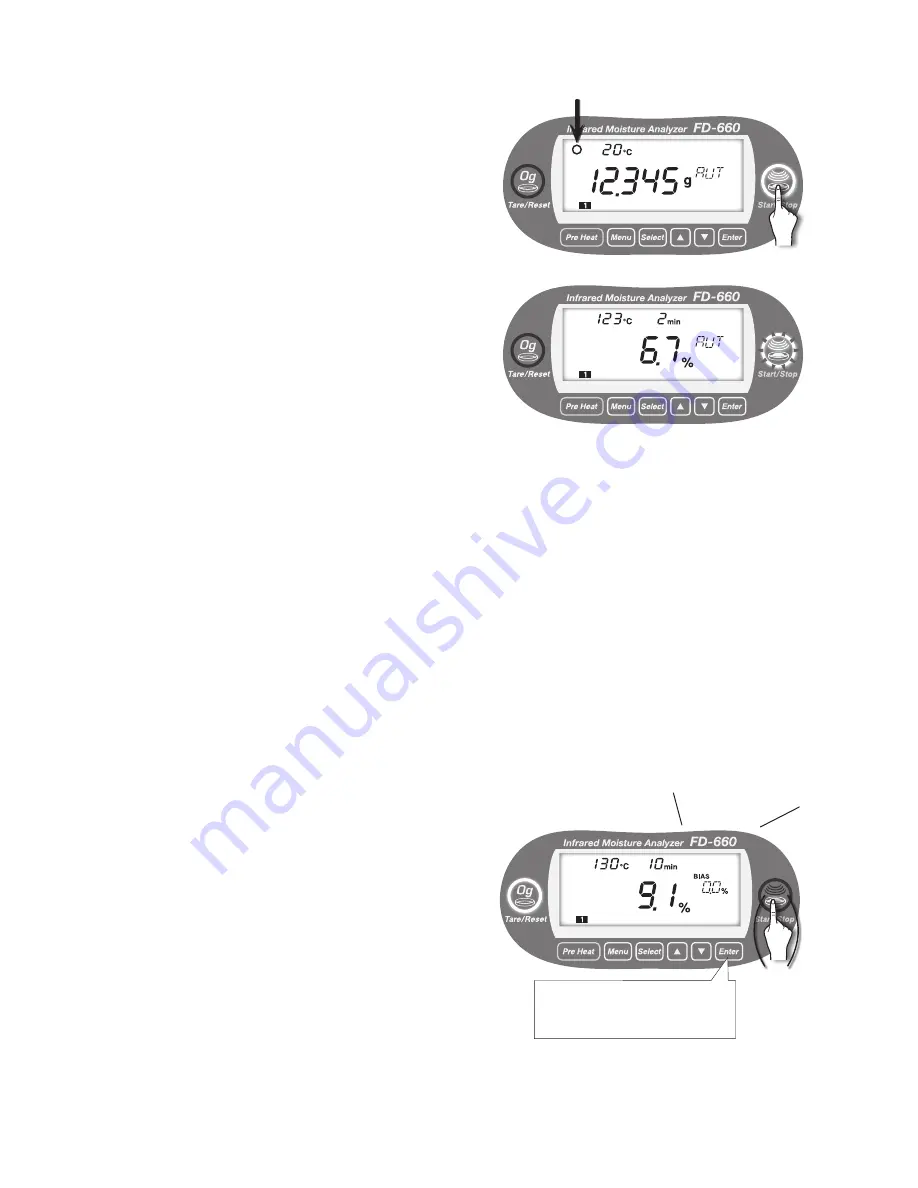
16
④
Starts measurement
Close the heater lid.
Check to make sure that the stability indicator (O) is being
displayed, and then press the [
Start/Stop
] key.
* There may be times when the stability indicator (O) is
not displayed because of external vibrations or drafts or
wind. In such a case, measurement can be performed but
the measurement result may not be accurate. You should
always be sure to conduct measurements in a location as
free as possible of vibrations, drafts, wind, or any other
harmful influences.
* Pressing the [
Start/Stop
] key while the heater lid is open
will cause a safety alert buzzer to sound and measuring to
be stopped.
Heating & drying will begin.
The display switches from the weight (g) display to the
moisture content (%) display and the measuring time is
also displayed.
The measuring time shows the elapsed drying time
(minute).
The zero adjustment is automatically performed once
every minute (and once every 30 seconds when the
measurement is about to finish) during moisture content
measurement.
* Never open the heater lid during moisture content
measurement. Doing so is not only hazardous but also
could contribute to making it impossible to obtain accurate
measurements. When the heater lid still needs to be
opened to observe the sample during measurement or for
other reasons, open it for less than 15 seconds (a warning
buzzer sounds 10 seconds after opening the heater lid,
the measurement stops 15 at seconds, and "ER306" is
displayed).
* To stop a measurement in progress, press the [
Start/Stop
]
key.
⑤
Completion of the test
After completion of the test, the measured results are
displayed and the BIAS setting value (see page 34) is
displayed on the setting value display. At the same time,
the [
Tare/Reset
] key lights up and a buzzer sounds for 10
seconds.
To stop the buzzer, press the [
Start/Stop
] key.
The measured results continued to be displayed.
* If this product is connected to a printer (option), pressing
the [
Enter
] key causes the signature field to be printed.
(See “Sample Printer Output” on page 32 for further
information.)
blip, blip, blip, ...
To add a signature field on a
printout, press the [
Enter
] key.
For
stopping
a buzzer






























