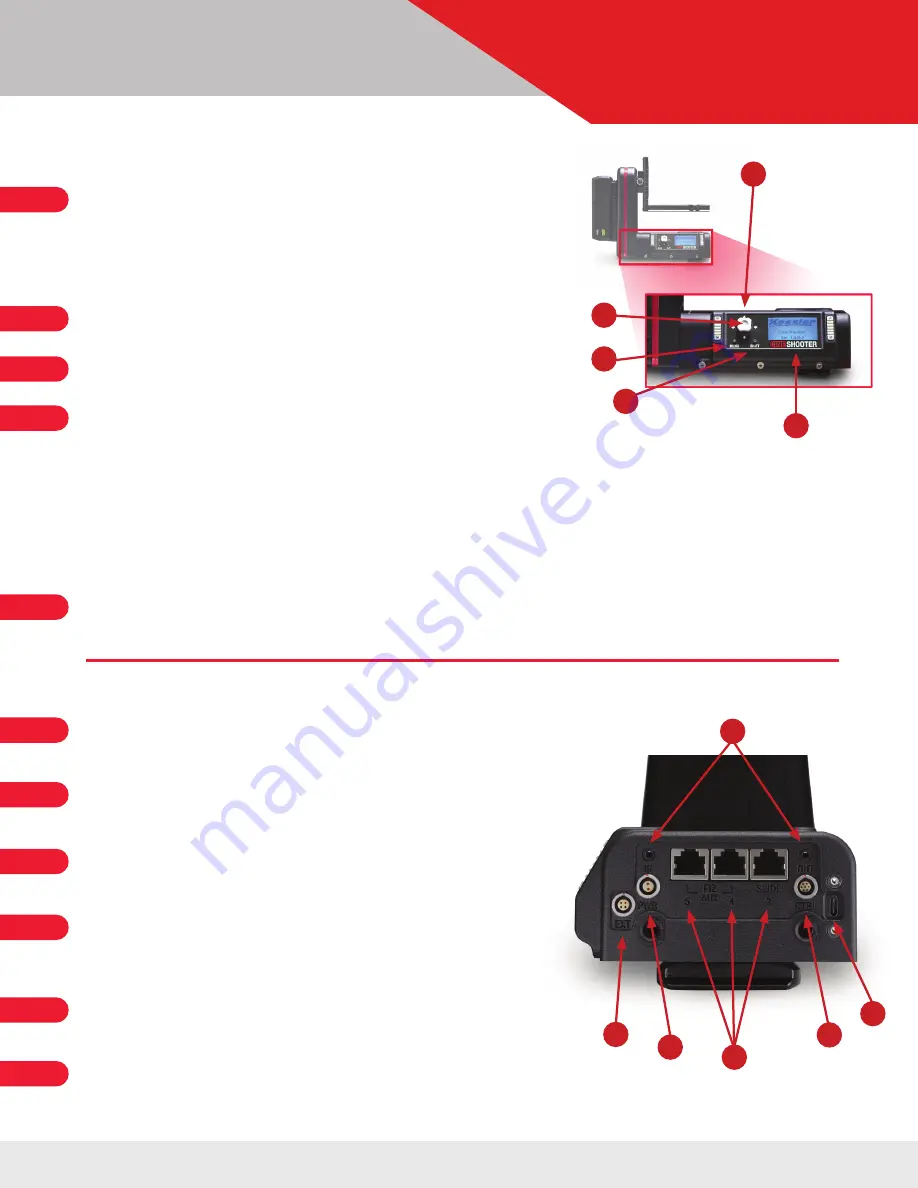
support.kesslercrane.com
Page 3 of 33
USER GUIDE
FEATURES & FUNCTIONS
CINESHOOTER SYSTEM
Directional Joystick
For on-board programming and control, the directional joystick can be used to navigate through
the menu system, and also control the Left/Right movement of the Slider motor, Left/Right
movement of the pan motor, the Up/Down movement of the tilt motor, spin Left/Right if using a
turntable, or rotate Left/Right if using a FIZ motor.
Enter/Select Button
Click the joystick to hit “enter” and make selections within the menu.
Menu Button
Navigate backwards to the previous menu page, or to return to the main menu
Shift Button
When used in conjunction with other buttons, this button allows for secondary controls, and secondary axes
when utilizing motors driven through a bridged Second Shooter/Plus/Pro controller or wireless 2-axis
expansion module.
Shift+ Directional arrows increases speed during set to allow moves to be programed faster. (NOTE: The head
defaults to Quiet Mode. This option is only available when Quiet Mode is disabled.)
Double click Shift to cycle through axes.
Shift toggles backlight on/off during time lapse move.
Backlit Display Screen
Easy-to-navigate display screen that permits onboard programming and operaiton
EXT Port
This is the CANbus port, and is for wired bridging with accessories such as a Second Shooter Pro/Plus
controller, and other control devices.
PWR Port
This is an industry-standard 2-pin Lemo power port, and is compatible with AC wall power, as well as a wide
variety of third-party power solutions that use Pin-1 GND.
I/O Ports
Used to support our Smart Handle and FreeMotion feature, or for triggering cameras (with corresponding
trigger cable), and connecting external intervalometers and bulb-ramping devices, such as Ramper Pro.
CAT5 Axis Ports
Allows for the CineShooter head to control up to 3 additional external motor axes (typically Slide, FIZ, or
Turntable), or any other combination of motors available. Each axis connects to corresponding port via
provided CAT5 cable.
CTRL Port
This is for I2C and UART support, and allows CineShooter to communicate with Dragonframe software, as well
as hardwired ethernet for remote control via our dedicated web server.
USB-C Port
The USB-C Port is for hardwiring the system for use through Kessler kOS software, as well as hardwire option
for firmware updates (firmware can also be wirelessly updated via the mobile app as well).
A
B
C
D
E
F
G
H
I
J
K
B
A
C
D
E
F
G
K
ON-BOARD CONTROLS
PORTS & POWER
H
J
I



















