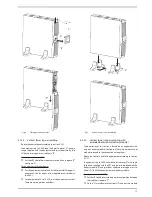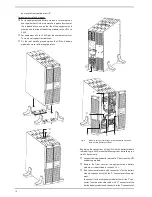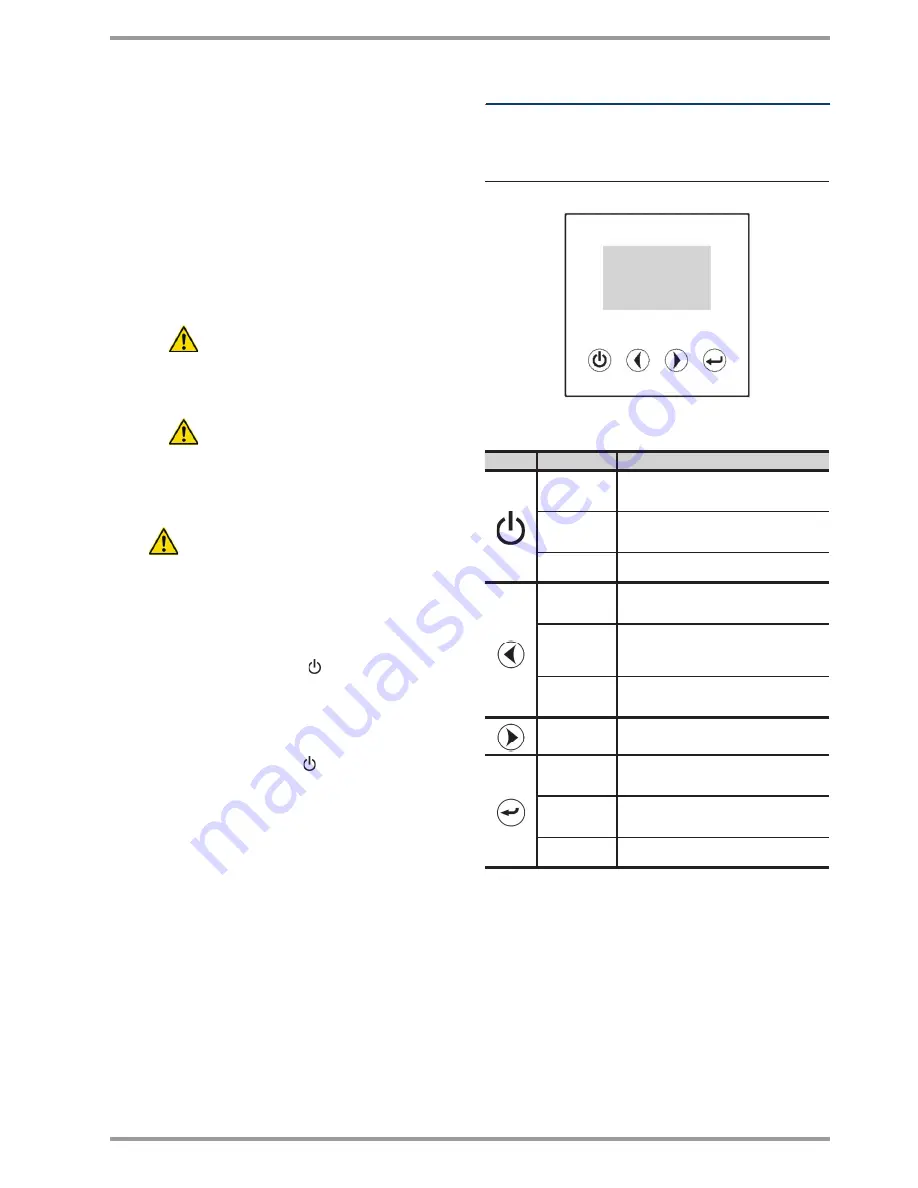
31
one UPS or a system of two equipments in parallel.
The UPS is completely shutdown and inactive and loads
are supplied through the manual bypass of the distribution
panel.
5.5.3. Transference to normal mode
• The procedure to transfer from maintenance bypass to normal
mode, is the same for a single UPS or parallel system, less the
quantity of actions to make:
if the protection panel has manual bypass switch:
– Turn the output circuit breaker protection/s of the distri-
bution panel to "on" previously, depending if there is a
single UPS or a system of two equipments in parallel.
if the manual bypass switch is manipulated before
turning "on" the output switch/es of the protec-
tion panel, the power supply to the loads will be break.
– Turn the manual bypass switch of the panel to "off" (UPS)
and put the mechanical lock.
To avoid wrong manoeuvring the mechanical
lock has to be fit, otherwise the equipment and
loads are exposed to serious damages, even the destruc-
tion of both or fire.
Move the manual bypass switch to position "UPS" and put the
protection cover of the manual switch back.
Put back the protection cover of the manual bypass
switch of all equipments, also check the torque of the
fixing screws, otherwise any of the limit contacts of this cover
could be activated and the manual bypass too.
in parallel systems proceed with the same operations in each
equipment.
For a single equipment.
– Press over the start up key for more than 3 seconds,
the acoustic alarm will beep for 1 sec. and the UPS will
start up.
load/s are protected by the equipment again.
For a parallel system.
– Press over the start up key for more than 3 seconds in
any of the UPSs and all of them will start up, finally the
parallel system will be on "normal mode”
load/s are protected by the parallel system again.
6. Control panel with lCD
6.1.
Control panel
Fig. 20. Control panel view.
button
Function
Description
inverter start up
with no AC power supply and battery connected
to the equipment , press the button for 3 sec. as
minimum to start up the inverter.
UPS start up
when the unit is supplied from the AC input voltage
and it is on bypass mode, press the key for more
than 3 sec. to start up the inverter.
UPS shutdown
when the equipment is on and it has to be
shutdown, press for more than 3 sec. over this key.
Enter into the
main menu
when showing the main screen of the UPS by
default in the lCD, press over this key for more than
1 sec. to enter into the main menu structure.
Exit from main
menu
Press over this key for more than 1 sec. to escape
from the current menu, to the menu by default
in the UPS, without executing any command or
changing any configuration.
Move upwards
Press this key for 1 sec. as minimum to move up in
the browsing inside a menu.
Move downwards
Press this key for 1 sec. as minimum to move down
in the browsing inside a menu.
Enter into the
structure of the
next menu
Press this key for 1 sec. as minimum to select the
option in the current menu or to enter in the next
menu, but without changing any setting.
Select an option of
the menu
Press the key for 1 sec. as minimum to select the
option in the current menu or to enter in the next
menu, but without changing any setting.
Validate the
current setting
Press the key for 1 sec. as minimum to validate the
modified option and change the settings.
Tab. 5.
Functionality of the buttons or keypad of the control
panel.
• The UPS has a control panel with the following parts:
Four buttons or membrane keys, see table 7.
A lCD panel with two colours backlight. by default, the text
or graphics messages are shown in white colour over blue
background.
when a critical alarm is activated on the UPS, the light of the
text or graphic changes to dark red with red background (see
table 9)
KESS
UPS
91RT