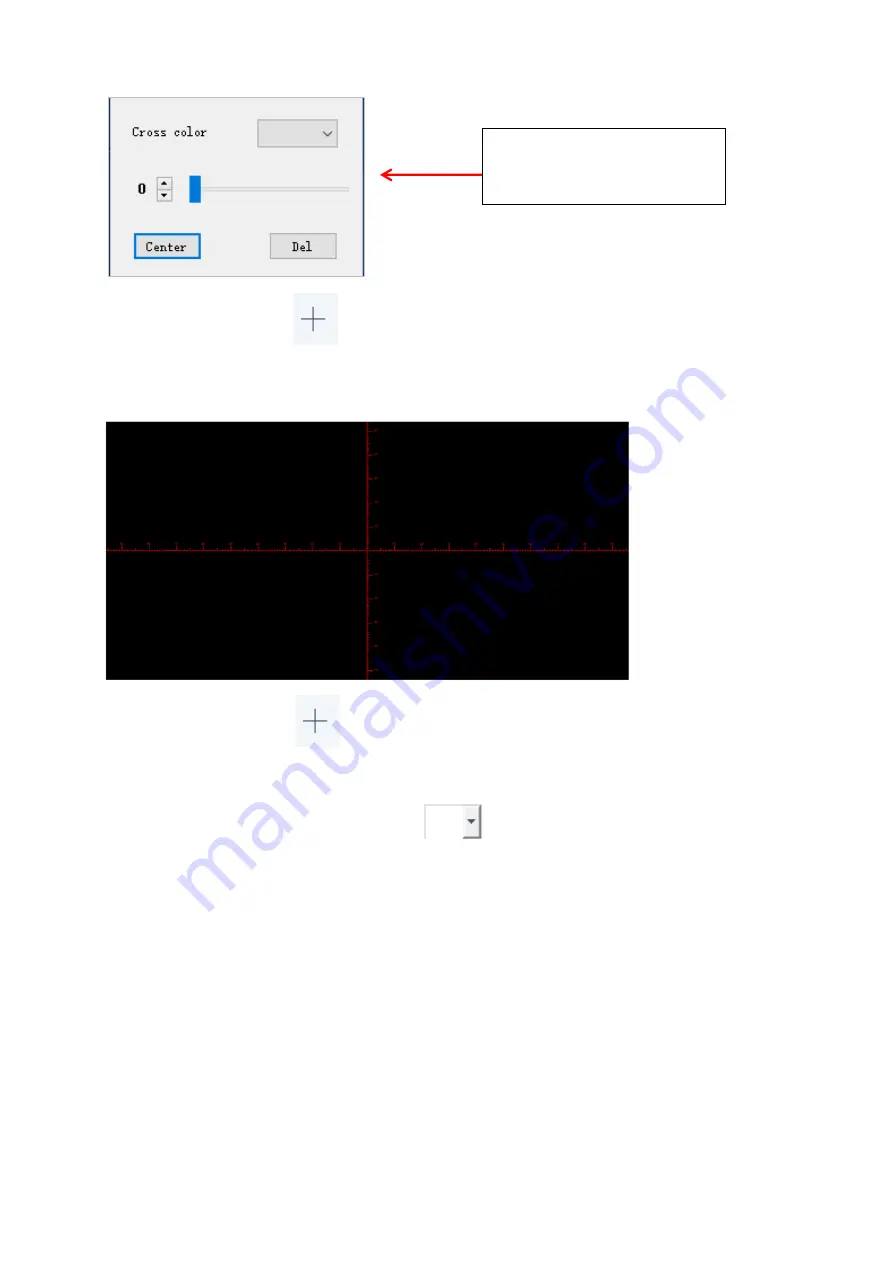
OIV-6-BA-e-2211
16
2. Click Crosshair tool
, select “Cross Mark”.
Tick marks will appear along the crosshair lines.
3. Click Crosshair tool
,
select “Hide”. All cross lines or cross tick marks will be
hidden in the image area.
4. Click on the set crosshair color tool
. Pull down to set the crosshair color.
After the color is set, draw the crosshair again to take effect. The color of the
crosshair drawn before does not change.
Set crosshair color and
position, center and delete
lines






























