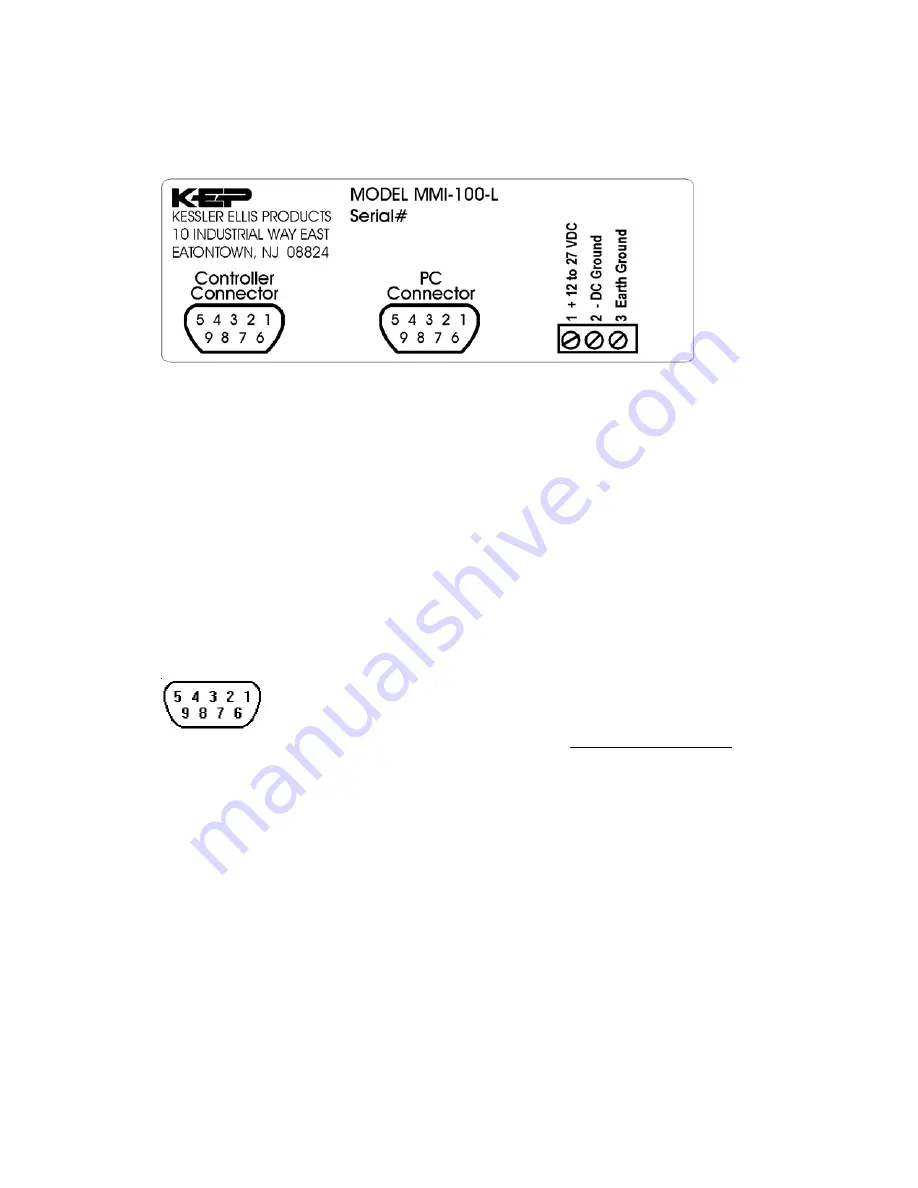
11
2.3.2 Connection to a Personal Computer
The 9 Pin Female connector closest to the power connector on the back of the unit is the
programming port (PC Connector).
Connection
This port can be attached to a Computer via a DB9 Male to DB9 Female straight
through cable. Make sure 2 and 3 are not reversed.
Port Activation
This port is activated by disconnecting the MMI from the SMIC cable.
The Programmer Port and the MMI cannot be on line to the PLC at the same
time. The MMI does not have networking capabilities.
Print Out
The MMI has print out capabilities. When a message is assigned to be sent out
the serial port, the transmit line of the computer port becomes active
momentarily.
Note: The receive line is never active when the MMI is connected to a PLC.
Pin Designations
The MMI has print out capabilities. When a message is assigned to be sent out
the serial port, the transmit line of the computer port becomes active
momentarily.
Note: The receive line is never active when the MMI is connected to a PLC.
Pin assignment of the 9 pole SUB-D RS232 to Computer port
Pin# Symbol
Function
1 Not
used
2 TxD
Transmitted
Data
3 RxD
Received
Data
4 Not
used
5 GND
Signal
Ground
6 Not
used
7 Not
used
8 Not
used
9 Not
used
Содержание MMI-1 Series
Страница 2: ......












































