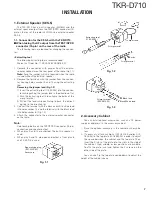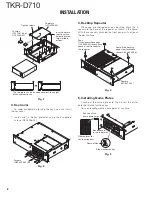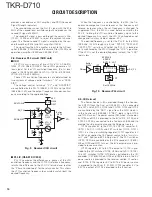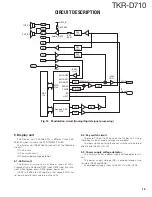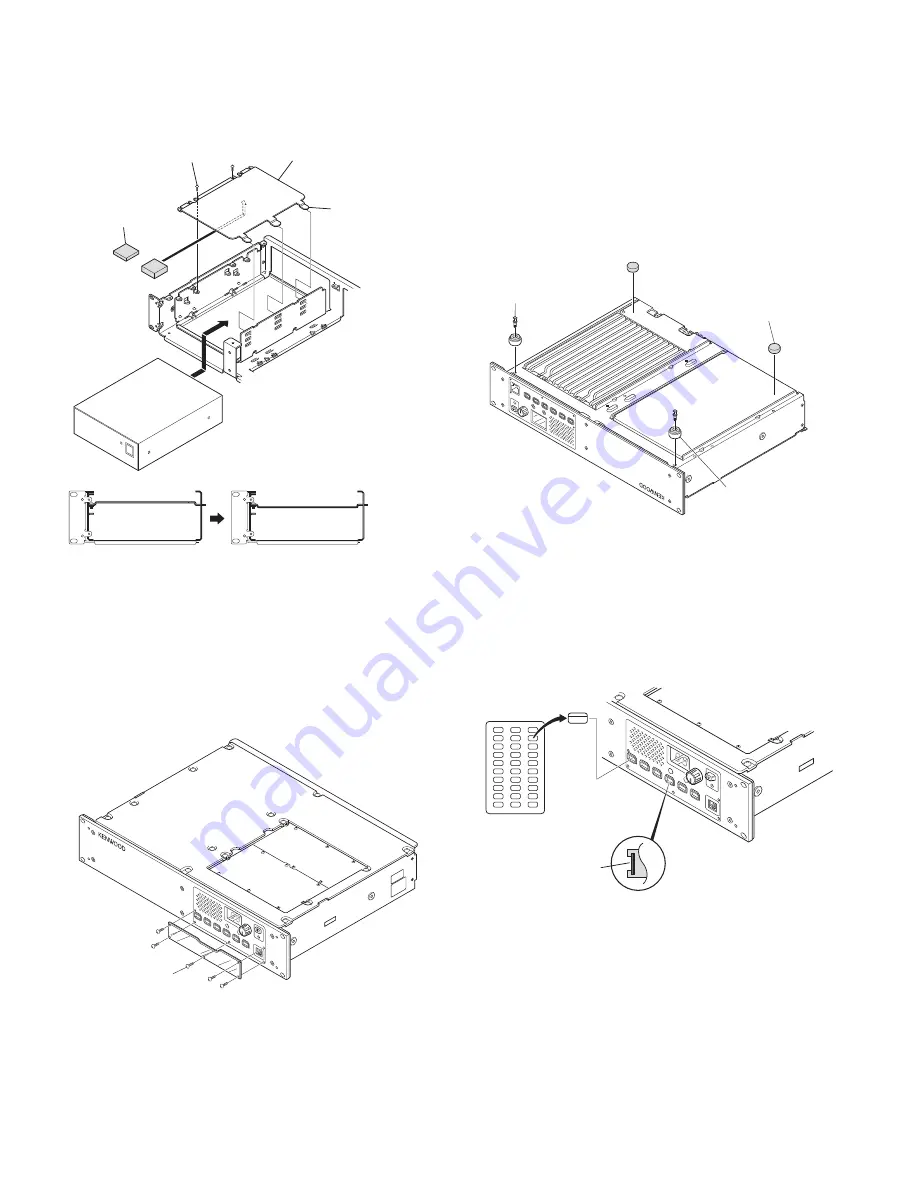
TKR-D710
8
or
Top plate
(J21-8559-04)
Insert the plate
tabs to set the
height position
(high, middle,
or low).
Tighten screws
Cushion
(G13-1801-04 or
G13-1802-04)
The top plate can be inverted to adjust the height
of the cabinet space.
Fig. 2
3. Key Cover
To avoid accidentally pressing the keys, you can install
the key cover.
1. Install and fix the key protector using the 5 supplied
screws (N35-3006-43).
Screws
(N35-3006-43) x 5
Fig. 3
4. Desktop Repeater
When you use the repeater on a desktop, attach the 4
spacers to the base of the repeater as shown in the fi gure.
With these spacers attached, the front panel will not touch
the desk surface.
Peel off the backing
paper to attach these
spacers (J02-0492-04).
Spacers
(J02-0475-05)
Pegs
Firmly press these pegs
(J59-0302-05) through the
spacers to affix them to
the repeater.
Fig. 4
5. Installing Name Plates
Punch out the name plate card. Then insert the plates
onto the relative function keys.
You can reconfi gure the name plates at any time.
Side view of the key
Squeeze and
insert the plates.
Name plates for
the function keys
Name plates
Punch out the
name plate cards
Fig. 5
INSTALLATION
Содержание TKR-D710
Страница 71: ...TKR D710 71 MEMO ...
Страница 108: ...TKR D710 108 MEMO ...
Страница 110: ...Printed in Japan No RQ148 Communications Systems Business Operation ...