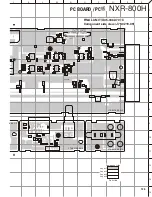NXR-800H
132
Adjustment for KXK-3 (OCXO unit)
We recommend that the frequency adjustment be checked each time the radio is serviced, or at least once per year.
Maintenance should only be performed under normal temperatures.
■
Test Equipment Required for Alignment
Test Equipment
Major Specifi cations
1. Frequency Counter
Frequency Range
Up to 50MHz
Resolution
9 digits
Reference Frequency Accuracy
Smaller than 0.01ppm
Input level
Up to 5Vpp
■
Adjustment Setup
The KXK-3 OCXO unit must be mounted on the NXR-700H or NXR-800H repeater. Adjustment setup is shown as follows.
KXK-3
PC
NXR-700H or
NXR-800H
Cross-wired
cable
REF OUT
terminal
D-sub
9pin
Attenuator
(if necessary)
DC power
supply
Frequency
counter
External
frequency
refernce
(if necessary)
To adjust the KXK-3 OCXO unit, some preparations are required.
1. The NXR-700H or NXR-800H with the KXK-3 OCXO unit must be warmed up at least 24 hours before the adjustment is
made.
The environment temperature must be stable.
2. The frequency counter (or reference oscillator) must be warmed up as defi ned by the equipment manufacturer.
■
Adjustment
Item
Condition
Measurement
Adjustment
Specifi cations /
Remarks
Test-
equipment
Unit
Terminal
Unit
Parts
Method
1. Setting
1) Connect the DC power output to the rear panel DC terminal (13.2V).
2) Connect the “REF OUT” terminal to the frequency counter.
3) Warm-up the equipment and KXK-3 properly.
4) Connect the front panel COM port (D-sub 9 connector) to the PC serial port with a cross-wired cable.
5) Activate the FPU to go to the test mode.
2. OCXO
frequency
adjustment
f. counter
Rear
REF
OUT
PC
ADJ
±0.15ppm
9.99999850MHz~
10.00000150MHz
Note:
Adjusted data is stored in the KXK-3 internal memory, therefore no re-adjustment is required when the adjusted KXK-3 is moved
to another NXR-700H or NXR-800H.
ADJUSTMENT
Содержание NXR-800H
Страница 180: ...1 E CN300 RX_IF_VN 168 ...