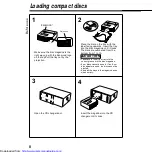Direct track/disc search
1
Enter the num ber of track or disc
you w ant to listen to.
The input number blinks for 10
seconds and stays lit.
• To search for disc 10 directly, enter
“ 0” .
• If a track number that does not
exist on the disc you are listening
to is displayed, carry out the
operation in step 2, and the direct
track search is made to the last
track.
2
Direct track search
Press the
4
or
3
button w hile
the num ber is blinking.
The player starts playing the track
specified in step 1.
If three or more numbers are entered,
the last tw o entered digits (show n on
the display) are valid.
Direct disc search
Press the - or + button w hile the
num ber is blinking.
The player starts playing the disc
specified in step 1.
When tw o digits are displayed, the
direct disc search is made to the disc
number corresponding to the number
on the right side.
To cancel
To cancel search in the m iddle,
press the
:
/
”
button.
The Direct track/disc search is
cancelled and the normal display
returns.
Also, if you do nothing for 10
seconds, the search w ill automatically
cancel.
12
N OTE
T R A C K
DISC
1
2
2
1
2
3
4
5
6
7
8
9
0
R A N D O M
M A G A
D I S C
P O W E R
6
R E P E AT
D I S C
T R A C K
S C A N
D I S C
T R A C K
4
¢
T R A C K
-
D I S C
P L A Y /
P A U S E
+
Di
sc ch
an
g
er
co
n
tr
o
l f
eat
u
res
http://www.usersmanualguide.com/