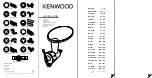5
end of the spanner/pusher
handle to push the mix
onto the scroll (do not use
anything other than the
spanner handle and do not
push too hard). Never let the
feed tube fill up.
I
When the pasta is long
enough, move the handle on
the cutting assembly back
and forth to cut the pasta
into the desired length.
Alternatively if the cutting
assembly is not fitted use a
knife to cut the pasta.
O
To change dies remove the
cutting assembly by holding
the edge in one hand and
twist the clamp ring towards
you. Remove the securing
nut (use the spanner/pusher
to loosen the securing nut if
necessary) and switch briefly
to speed 1 to eject the die.
Remove the die and any
visible excess pasta and then
fit the desired die. Replace
the securing nut and cutting
assembly.
Warning
The pasta shaper will get
hot in use – this is normal
and is caused by the pasta
being compressed in the
attachment.
Care and Cleaning
Do not wash any part in the
dishwasher.
Dismantle the attachment
O
Always hold the edge of the
cutting assembly in one hand
and twist the clamp ring
towards you and remove.
Remove the securing nut,
use the spanner/pusher
to loosen the securing
nut if necessary. Remove
the attachment from the
machine and dismantle the
parts.
Dies
J
The Maccheroni Rigati,
Maccheroni Lisci and
Bucatini dies can be pulled
apart to assist with the
cleaning process.
O
Clean
immediately
after
use,
otherwise the pasta will dry
and be extremely difficult
to remove. Use the cleaning
tool to remove all the pasta
from the dies. The thicker
end of the tool is ideal for
cleaning the larger holes
on the Maccheroni Rigati
die, whilst the thinner end
is suitable for cleaing other
dies. Wash in hot soapy
water, then dry thoroughly.
Scroll
O
Do not immerse in water.
O
Wipe
clean,
then
dry.
Hopper, Ring Nut, Body,
Spanner, Cutting Assembly.
O
Remove
any
pasta
dough
and if necessary wash in
hot soapy water, then dry
thoroughly.