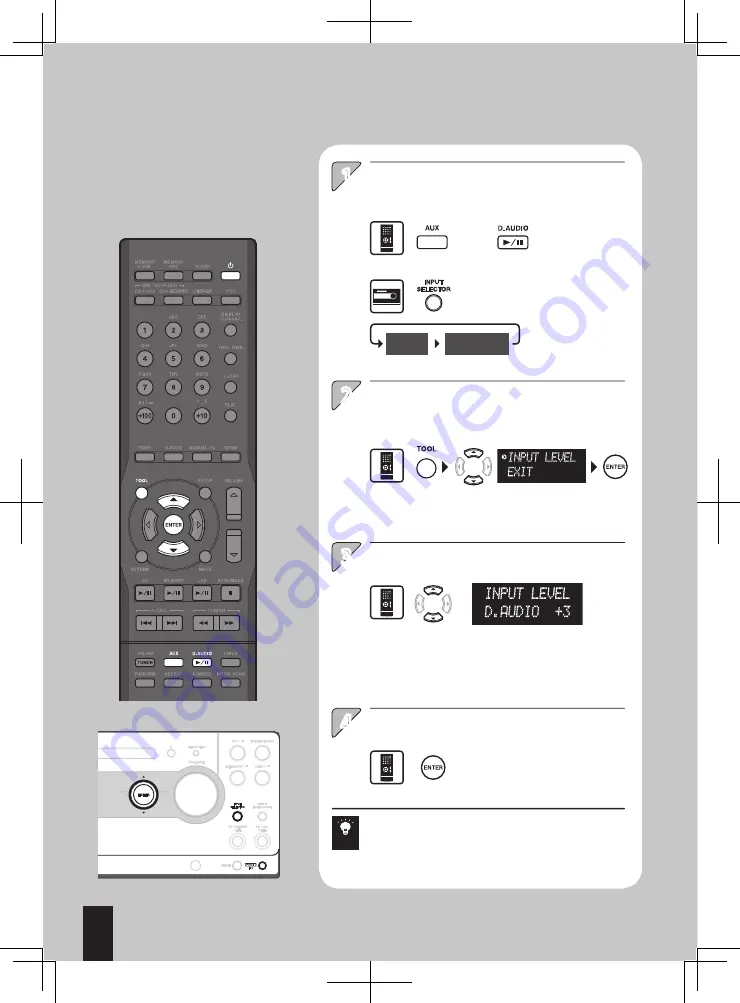
50
English
Adjusting the External Signal Input Level
1
2
3
4
Select the audio source to be
adjusted (AUX or D.AUDIO).
Adjusting the input level also changes the recording
level of the audio signal input from the AUX or D.AUDIO
IN connector.
Press the TOOL key to select [INPUT
LEVEL] and enter the selection.
Adjust the input level.
Enter the selection.
The operations including the selection and entry can
also be performed on the main unit.
Adjust in the range between –3 and +3.
* The input level adjustment is applied only to
the audio source selected in step 1.
* Selecting [EXIT] returns to
the previous display.
If the audio of the auxiliary component
is louder or lower than other audio
sources while the system is set to the
same volume level, adjust the signal
input level.
or
Each press switches the
selection.
Hint
AUX
D.AUDIO
Содержание K-501USB
Страница 76: ...76 English ...
















































