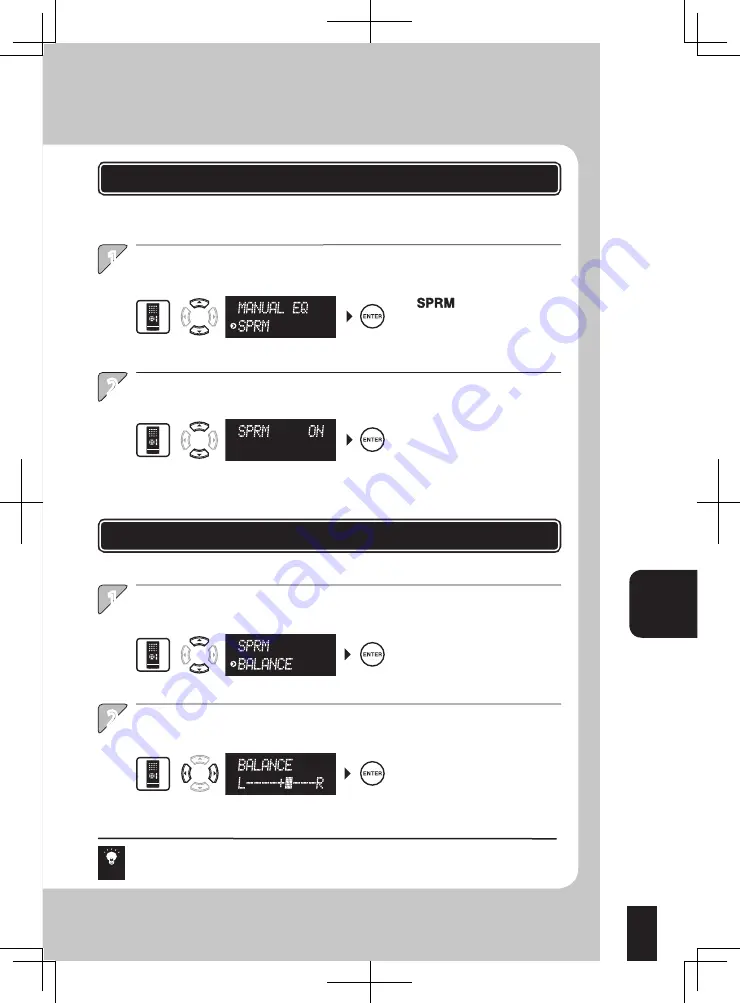
65
Reg
ist
er
ing the desir
ed t
one setups (M
ANU
AL EQ
)
Pla
ying audio in mor
e r
ealistic t
one (Supr
eme)
Ad
ju
stin
g t
he
b
ala
nc
e b
etw
ee
n le
ft a
nd
rig
ht s
pe
ak
ers
(B
AL
AN
CE
)
1
2
1
2
Tone
Setup
* Press the SETUP key to select [SOUND SETUP] in advance. (See page 62.)
* Press the SETUP key to select [SOUND SETUP] in advance. (See page 62.)
*
blinks.
* Selec ting [RE TURN]
returns to the previous
display.
* Selec ting [RE TURN]
returns to the previous
display.
The same operation is also available on the main unit.
Select [SPRM], and enter the selection.
Select [ON] or [OFF], and enter the selection.
Select [BALANCE], and enter the selection.
Adjust the balance and enter the selection.
Playing audio in more realistic tone (Supreme)
Adjusting the balance between left and right speakers (BALANCE)
USB audio player or memory card only.
Hint
Содержание K-501USB
Страница 76: ...76 English ...












































