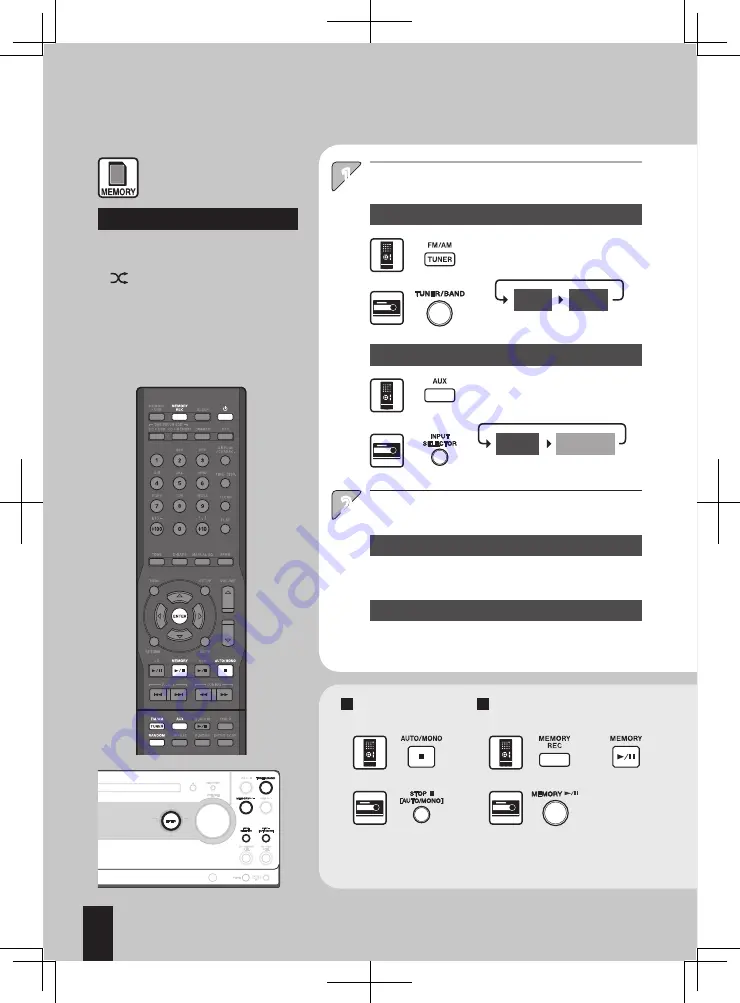
34
English
Recording of Radio Broadcasting (FM or AM)
Recording of Auxiliary Component (AUX)
1
2
Select the recording source.
Prepare recording.
Preparations
Make sure that the memory card is in
stop mode.
If is lit,
press the RANDOM key to cancel the
random play mode.
Memory card only
To stop recording
To let recording pause
temporarily
* To resume recording, press the
same key again. Note that a new
music file is created at this time.
Recording radio broadcasting (AM or FM)
Recording the auxiliary component (AUX)
Prepare reception or playback of the component.
(See page 9.)
Select a station. (See page 20 to 21.)
or
* Do not connect a USB audio player during
recording, as this will stop the recording.
* To change the record mode setup,
see pages 56 to 61.
Each press switches
the selection.
Recording radio broadcasting (AM or FM)
Recording the auxiliary component (AUX)
Each press switches
the selection.
FM
AM
D.AUDIO
AUX
Содержание K-501USB
Страница 76: ...76 English ...
















































