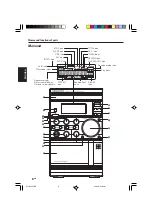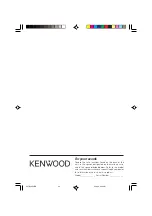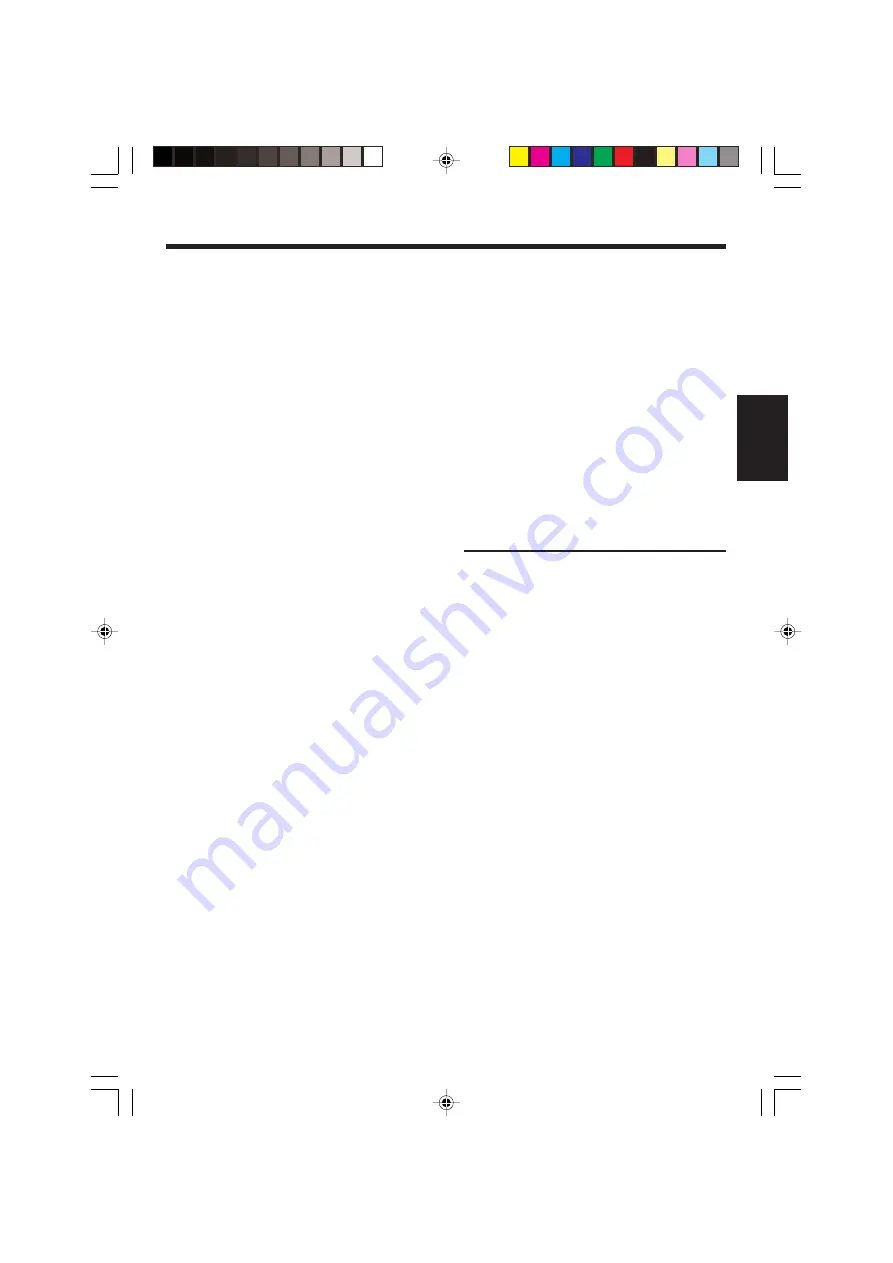
13
EN
ENGLISH
Listening to the sound of your personal computer with this unit
When connecting this unit to your computer
with a USB cable for the first time, the set up
operation may be needed on your computer
before use.
Preparations before listening to
sound from the USB terminal
1
Turn on your computer and make sure the sys-
tem is completely started.
2
Turn on this unit and connect it to your com-
puter with a USB cable.
For Windows
®
XP or 2000:
By simply connecting this unit to your com-
puter, the driver is installed automatically to
your computer, and this unit is recognized as
“USB AUDIO”.
For Windows
®
Me:
1. When this unit is connected to your com-
puter, the display of “Found New Hardware
Wizard” is opened. Check “Install the soft-
ware automatically (Recommended)” and
click on “Next”.
2.The installation is completed. Click on “Fin-
ish”.
Listening the sound of your com-
puter
1
Turn on your computer and make sure the sys-
tem is completely started.
2
Turn on this unit and connect it to your com-
puter with a USB cable.
•
Do not insert and remove the USB cable while
the computer is finding this unit.
•
If this unit is not detected after a several sec-
onds, try the following things.
– Connect the USB cable again.
– Restart your computer.
3
Press
TUNER band/USB
button (
TUNER/
BAND/USB
on the remote control) and select
USB.
“USB” will appear on the display.
•
When this unit is connected to your computer
with a USB cable and the unit detects the com-
puter, “USB LINK” is displayed.
4
Perform the playback operation on your com-
puter.
For the operation of your computer, refer to
the instruction manual of your computer or the
manual of the audio reproduce software.
5
Adjust the volume with this unit.
Notes:
•
This unit supports the Windows personal comput-
ers with USB ver. 1.1 compliant USB ports, such as
Windows
®
XP, Me and 2000.
•
T h i s u n i t i s c o m p a t i b l e w i t h 4 8 k H z ,
44.1 kHz and 32 kHz sampling frequencies.
It is also capable of receiving 16-bit stereo and mon-
aural data.
•
When connecting this unit to your computer using
the USB port, make sure this unit and the computer
are both turned on.
•
The USB port of this unit is input only. The sound
played by this unit cannot be recorded on your com-
puter.
•
In case this unit is connected to your computer and
the both are turned off, turn on this unit first.
5572/08-24/EN
05.4.1, 09:43
13