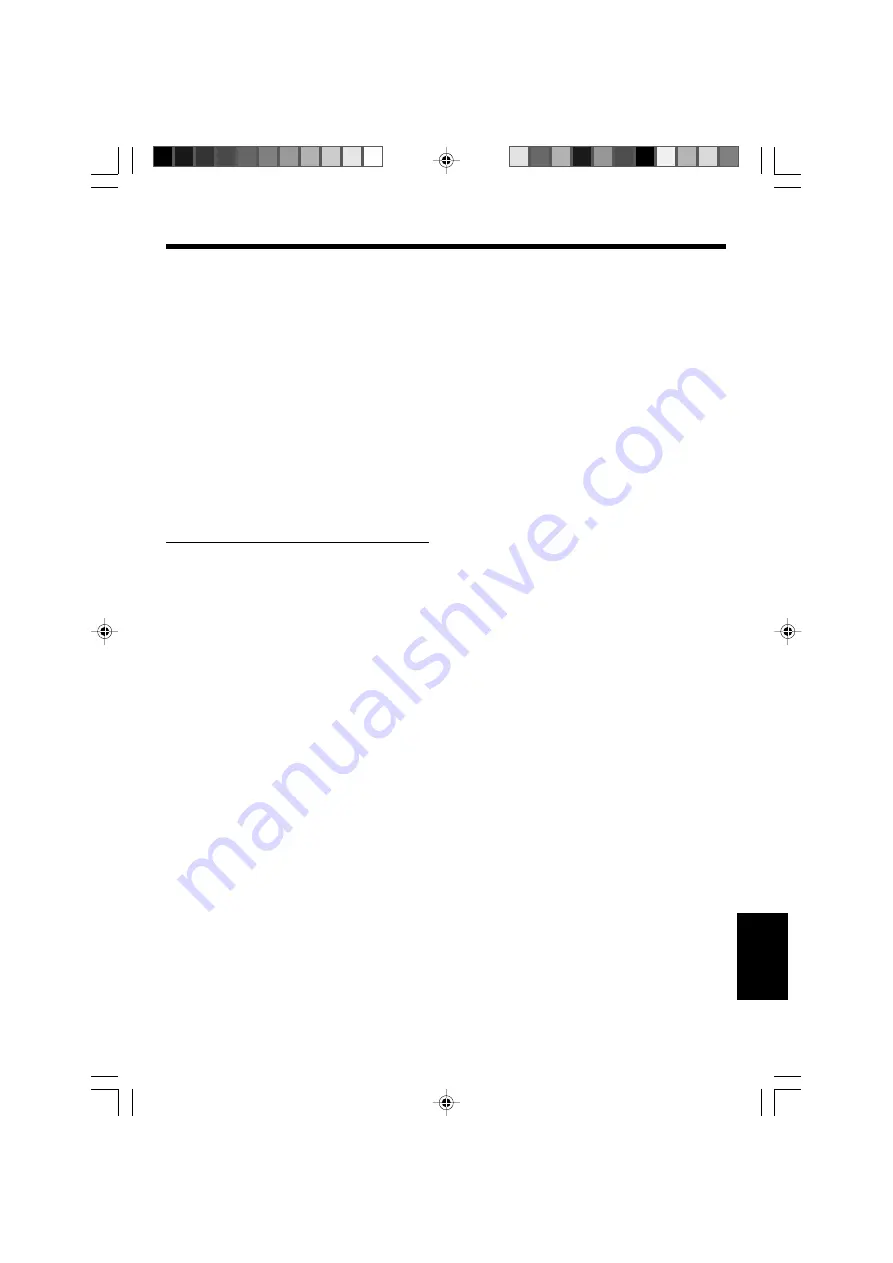
9
ES
ESP
AÑOL
Utilización del CD
Carga de un disco
1
Pulse el botón
CD
para seleccionar el modo CD.
2
Pulse el área marcada
push open
para abrir la
puerta del CD.
3
Ponga un disco en la bandeja con la etiqueta
hacia arriba.
4
Cierre la unidad de CD.
Se mostrará en el visor el tiempo total de
reproducción y el número de pistas.
5
Para retirar el disco, pulse el área marcada
push
open
, sujete el disco por sus bordes y
extráigalo cuidadosamente.
Notas:
•
Para garantizar un correcto rendimiento del sistema,
espere hasta que la unidad lea completamente el
disco antes de proceder.
•
Si no hay ningún bandeja de CD cargado, se
parpadeará el mensaje
“
NO DISC
”.
Si no puede leerse
el disco introducido, se parpadeará el mensaje
“
NO
PLAY
”,
o no puedan reproducirse correctamente.
Reproducción de un disco
1
Pulse el botón
6
(
6
PLAY/PAUSE
del
mando a distancia) para iniciar la reproducción.
Se mostrarán en el visor el número de pista y el tiempo
de reproducción transcurrido.
Para interrumpir la reproducción, pulse el botón
6
(
6
PLAY/PAUSE
del mando a distancia).
Comenzará a parpadear el tiempo de reproducción.
Para reanudar la reproducción, pulse de nuevo el botón
6
(
6
PLAY/PAUSE
del mando a distancia).
2
Para detener la reproducción, pulse el botón
7
(
STOP
7
del mando a distancia).
Selección de una pista/fragmento
deseado
Para seleccionar una pista deseada
Pulse el botón
4
o
¢
(
4
o
¢
SEARCH/
SKIP/TUNING
del mando a distancia) repetidamente
hasta que se muestra la pista deseada en el visor.
•
Si se detiene la reproducción, pulse el botón
6
(
6
PLAY/PAUSE
del mando a distancia)
para reanudarla.
•
También pueden utilizarse los botones con los dígitos
(0~9) del mando a distancia para seleccionar una pista.
Pulse los botones con los dígitos según se
muestra a continuación:
Para seleccionar la pista 2 :
2
y
ENTER
Para seleccionar la pista 23 :
2
,
3
y
ENTER
Para buscar un fragmento particular durante
la reproducción
Mantenga pulsado el botón
4
o
¢
(
4
o
¢
SEARCH/SKIP/TUNING
del mando a distancia)
y suéltelo en el punto deseado del CD.
Programación de pistas
Se puede programar la reproducción de pistas con
la reproducción parada. Se pueden memoriza
hasta 60 pistas en la memoria en cualquier orden.
1
En el modo de parada, pulse el botón
program
del equipo (botón
PROGRAM
del mando a
distancia) para introducir los ajustes de programa.
Se mostrará el icono “PROGRAM” y “– – P–01”
en el visor. “– –” indica el número de pista del
CD y “P–01” indica el número de programa.
2
Pulse el botón
4
o
¢
(
4
o
¢
SEARCH/SKIP/TUNING
del mando a
distancia) para seleccionar la pista deseada.
También pueden utilizarse los botones con los
dígitos (0~9) del mando a distancia para
seleccionar una pista.
Comenzará a parpadeará el icono “PROGRAM”
y el número de programa.
3
Pulse el botón
program
del equipo (botón
PROGRAM
del mando a distancia) para
memorizar la pista seleccionada.
El número de pista vuelve a “– –” y se muestra
el siguiente número de programa en la pantalla.
4
Repita los pasos
2
a
3
para seleccionar y
memorizar otras pistas deseadas en este modo.
Se mostrará el icono “PROGRAM” en el visor
y comenzará a parpadear “FULL” si se intentan
programar más de 60 pistas.
continúa en la página siguiente
5611_08_18_ES
5/25/05, 11:06 AM
9
Содержание HM-337-SG
Страница 19: ...FRANÇAIS HM 337 SG CHAÎNE Hi Fi MODULAIRE COMPACTE MODE D EMPLOI 5611_01_07_FR 5 25 05 11 41 AM 1 ...
Страница 37: ...DEUTSCH HM 337 SG COMPACT Hi Fi COMPONENT SYSTEM BEDIENUNGSANLEITUNG 5611_01_07_GE 5 25 05 11 41 AM 1 ...
Страница 55: ...NEDERLANDS HM 337 SG COMPACT Hi Fi COMPONENTEN SYSTEEM GEBRUIKSAANWIJZING 5611_01_07_NE 5 25 05 11 42 AM 1 ...
Страница 91: ...ESPAÑOL HM 337 SG SISTEMA Hi Fi COMPACTO MANUAL DE INSTRUCCIONES 5611_01_07_ES 5 25 05 11 41 AM 1 ...
























