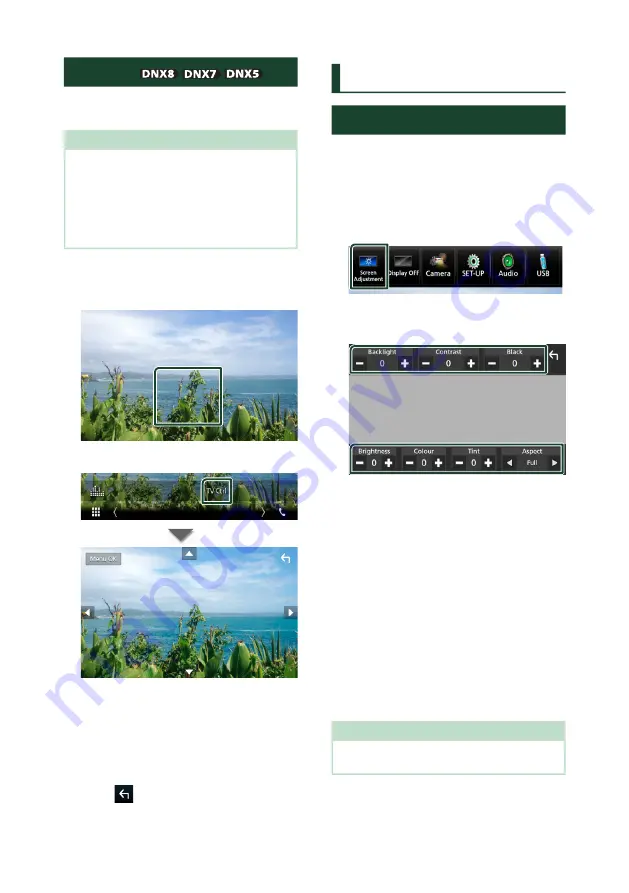
Setting Up
62
Setting Up
Monitor Screen Setup
You can adjust image quality in video, menu
screen, etc.
1
Press the
[
MENU
]
button.
h
Popup menu appears.
2
Touch
[
Screen Adjustment
]
.
h
Screen Control screen appears.
3
Adjust each item as follows.
■
Backlight / Contrast / Black / Brightness
/ Color / Tint
Adjusts each item.
■
Aspect
Select screen mode.
Full
: Changes the aspect ratio of video and
displays fully on the screen.
Normal
: Displays with 4:3 ratio.
Auto
:
DVD, VCD and disc media: Video of 16:9
ratio is displayed in Full and video of 4:3
ratio is displayed in Regular.
USB device and SD card: Displays video
fully on vertical or horizontal with no ratio
change.
NOTE
• Adjusting items are different depending on the
current source.
TV tuner (
)
You can connect the TV tuner (commercially
available) with this unit and watch TV.
Preparation
• When you use TV control function, connect the
TV tuner (commercially available) and set 3rd
Party TV Tuner Control in
to
ON.
• The TV tuner can be controlled with its supplied
remote control through the remote sensor on the
front panel of this unit.
1
Select
[
AV-IN
]
as the source.
2
Touch Key display area.
3
Touch
[
TV Ctrl
]
.
■
Displays the menu/ Enters selected
item
Touch
[
MENU/OK
]
.
■
Moves the cursor
Touch
[
R
]
,
[
S
]
,
[
C
]
,
[
D
]
.
■
Exits menu control
Touch
[
]
.
Содержание DNX317BTS
Страница 97: ......






























